Pi-hole Docker Install
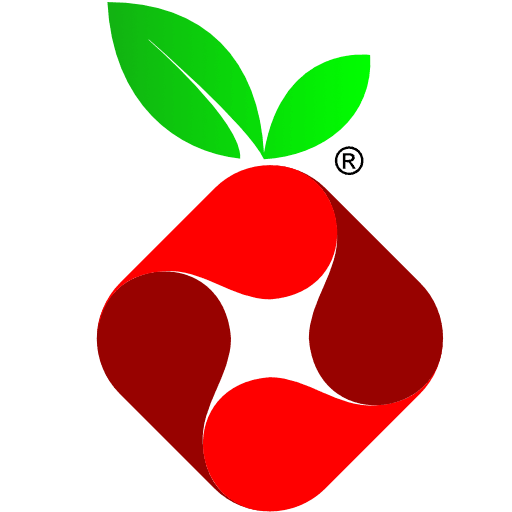
Pi-hole® is a DNS sinkhole that protects your devices from unwanted content, without installing any client-side software.
We will use Pi-hole as our DNS server in our local network in order to block ads on all devices. It is important for Pi-hole to be run on a device or server that is constantly running, as we will configure our router to point to this device for any DNS query. So without it running we will not be able to access any webpage.
SUI Configure
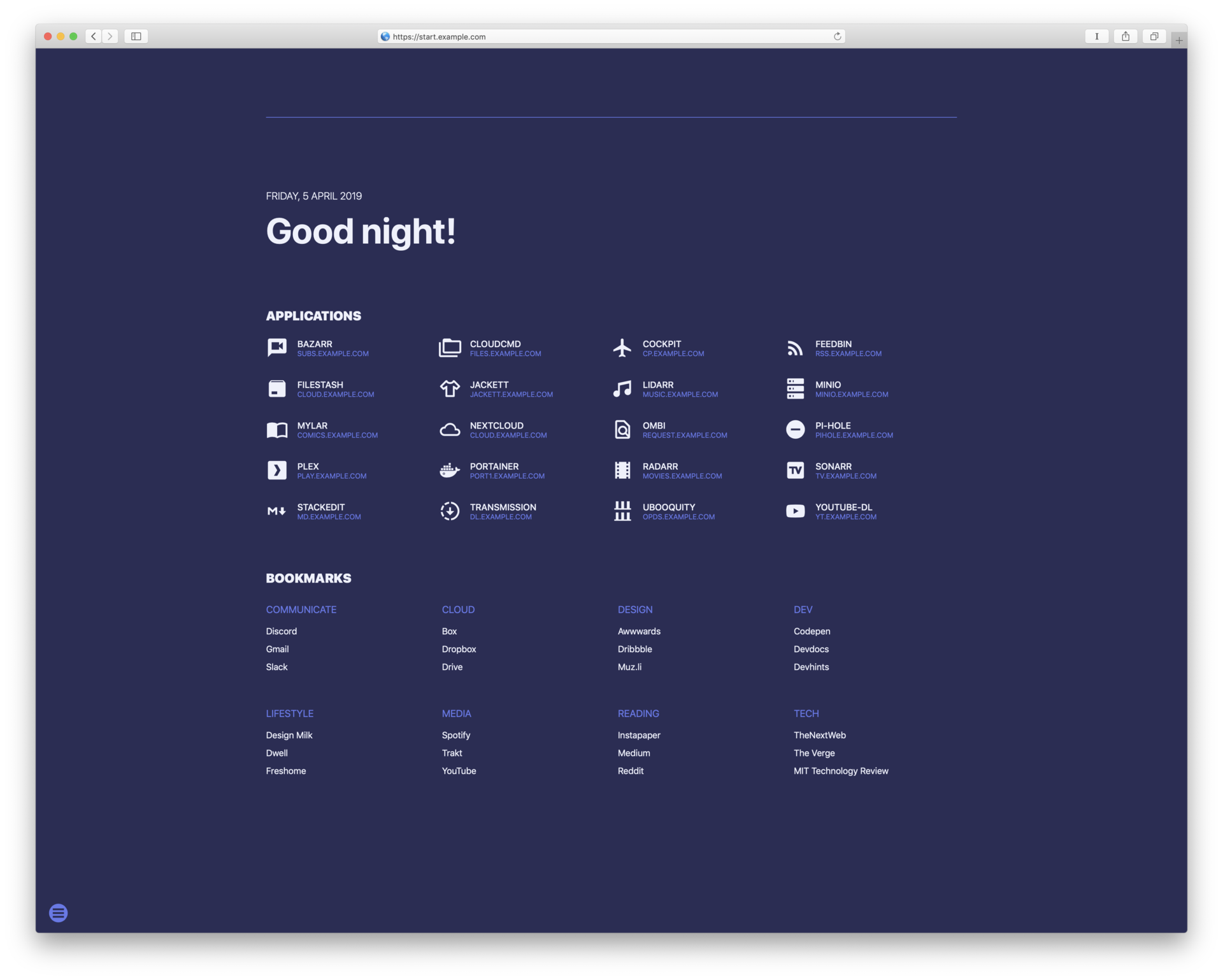
SUI is a startpage for your server and / or new tab page. It offers some similar functionalities as Homer.
We can use this app in order to have a homepage for all our services, apps and links of our server into one place, and edit only some json files for the content.
This guide assumes, that Docker and Docker Compose is already installed in your system.
Run Using Docker Clone the repository in your system and navigate into it:
Node-RED Install
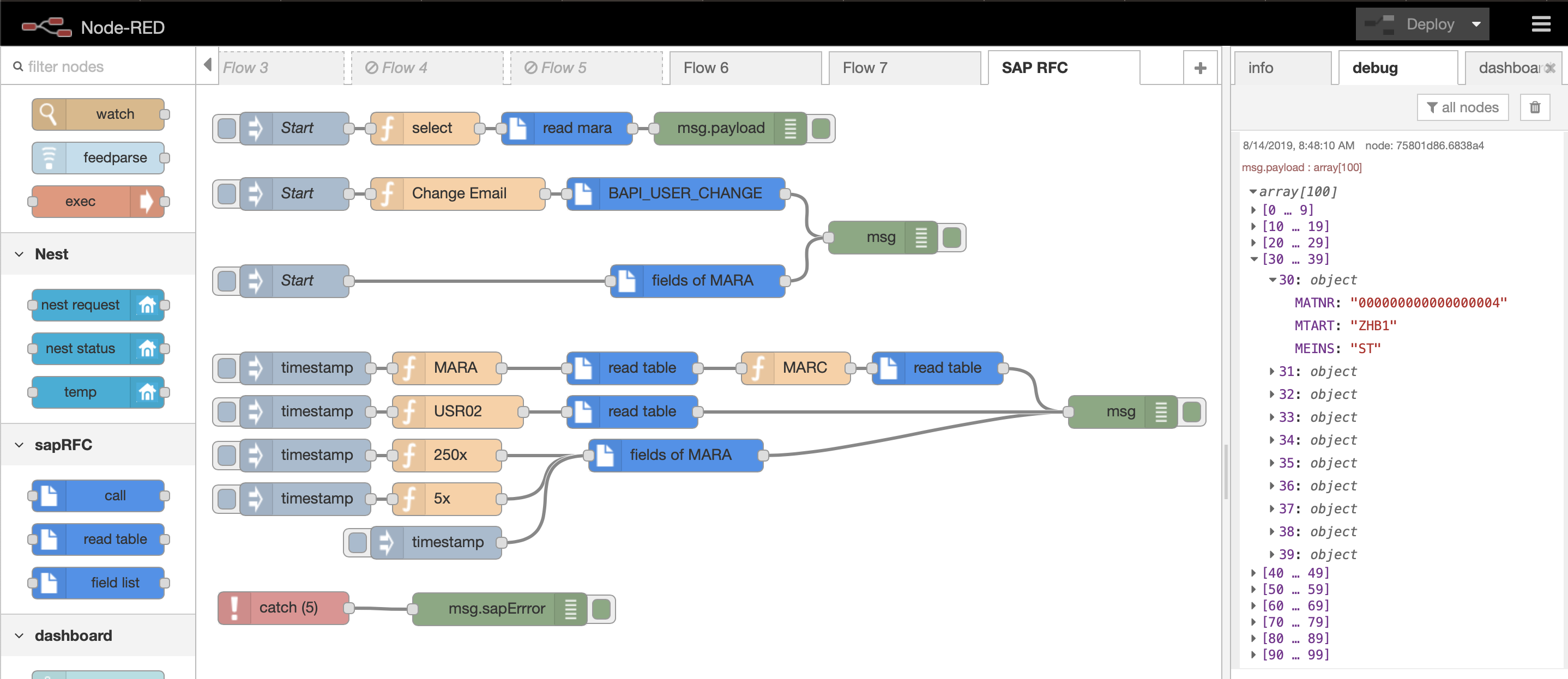
In this post, we will see how we can run Node-RED using Docker Containers on our Ubuntu Server. Node-RED is a flow-based development tool for visual programming, for wiring together hardware devices, APIs and online services as part of the Internet of Things.
The light-weight runtime is built on Node.js, taking full advantage of its event-driven, non-blocking model. The flows created in Node-RED are stored using JSON which can be easily imported and exported for sharing with others.
Home Assistant Install
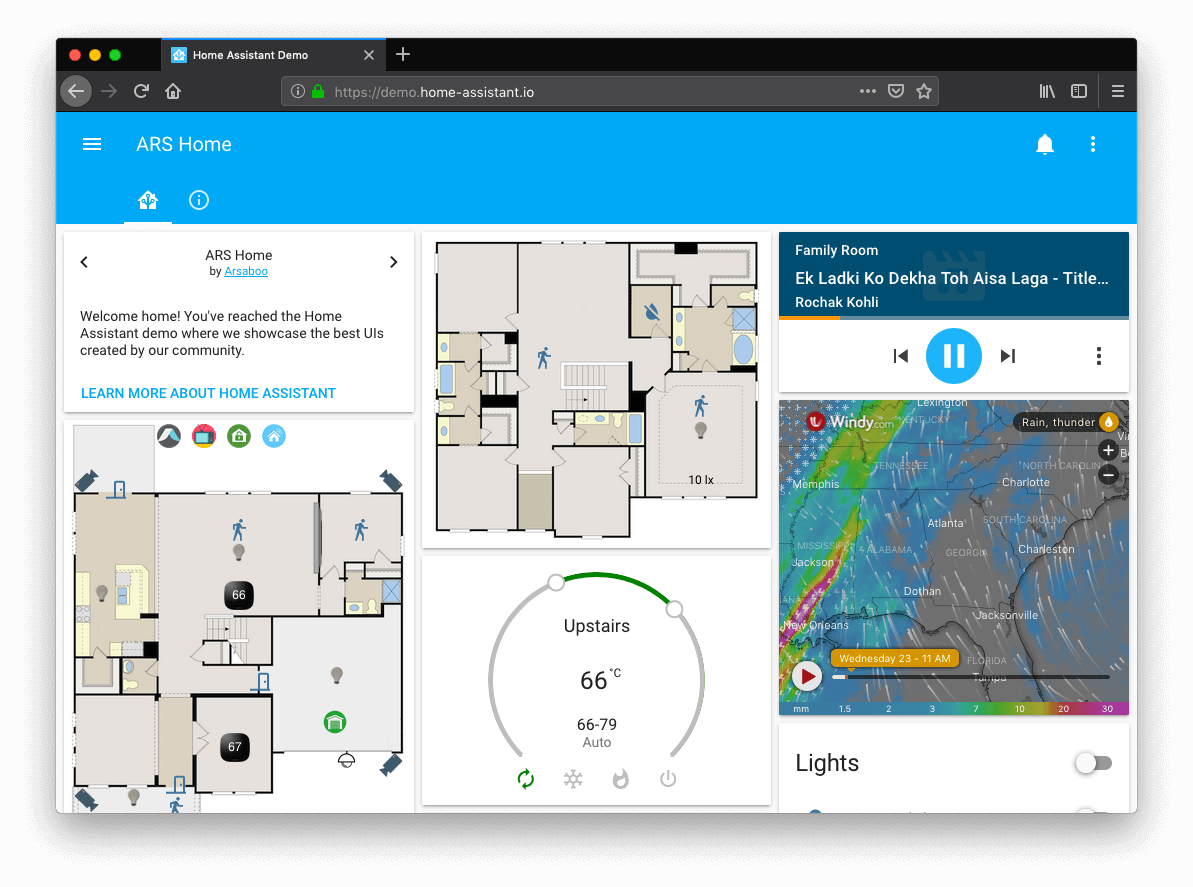
In this post, we will see how we can run Home Assistant using Docker Containers on our Ubuntu Server. Home Assistant is an open source home automation tool that we can run on a local server to integrate with another Smart Home service or sensors and micro-controller.
There are a lot of installations method available, that you can find in the Installation page of Home Assistant, but we will use Docker containers to easily deploy the software.
Portainer Install
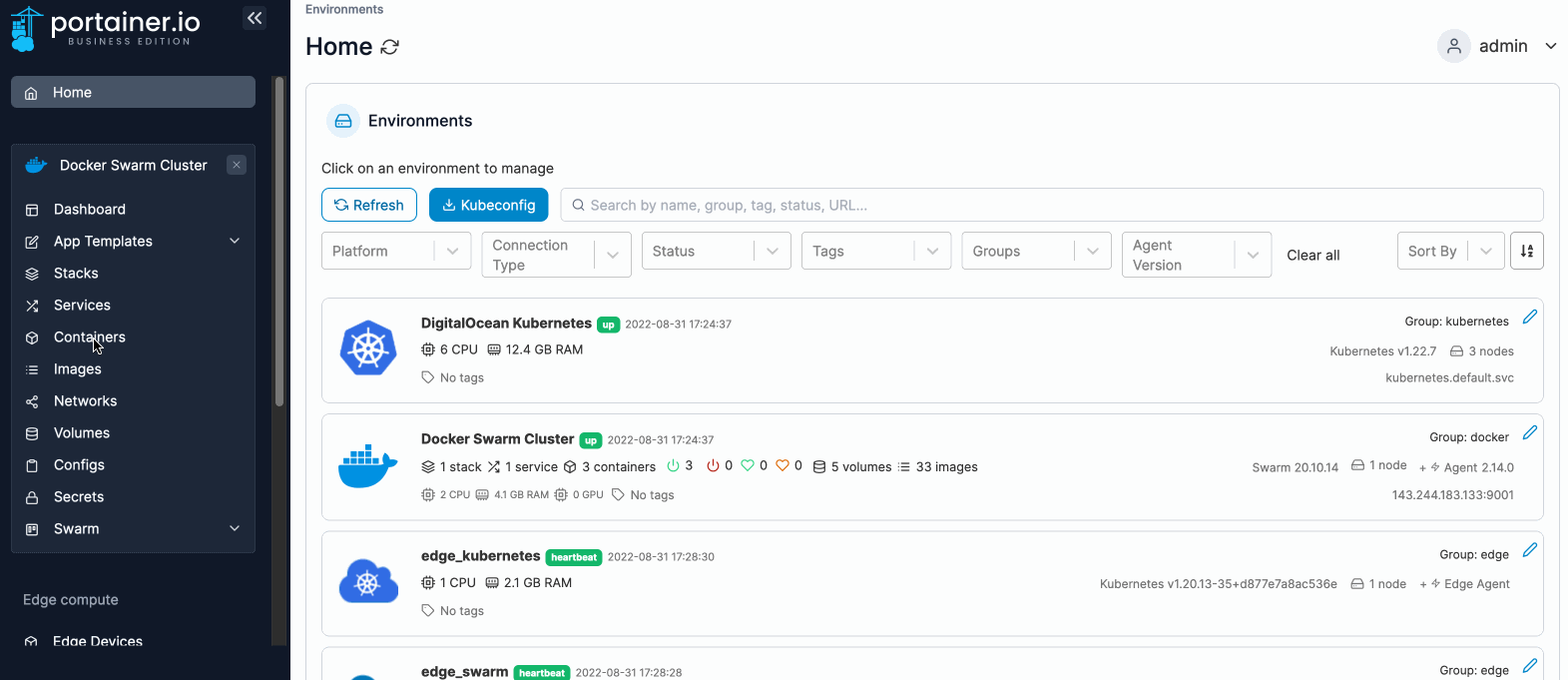
In this post, we will see how we can run Portainer in order to manage our Docker containers. Portainer offers a Web UI that we can use to build and manage containers in Docker, Swarm, Kubernetes and Azure ACI. If you have not already, see how to install Docker on your Ubuntu/Debian server.
Portainer comes in two flavours Portainer CE and Portainer Business.
Portainer CE is open source, free forever and used by more than 500,000 developers worldwide.
Homer Configure
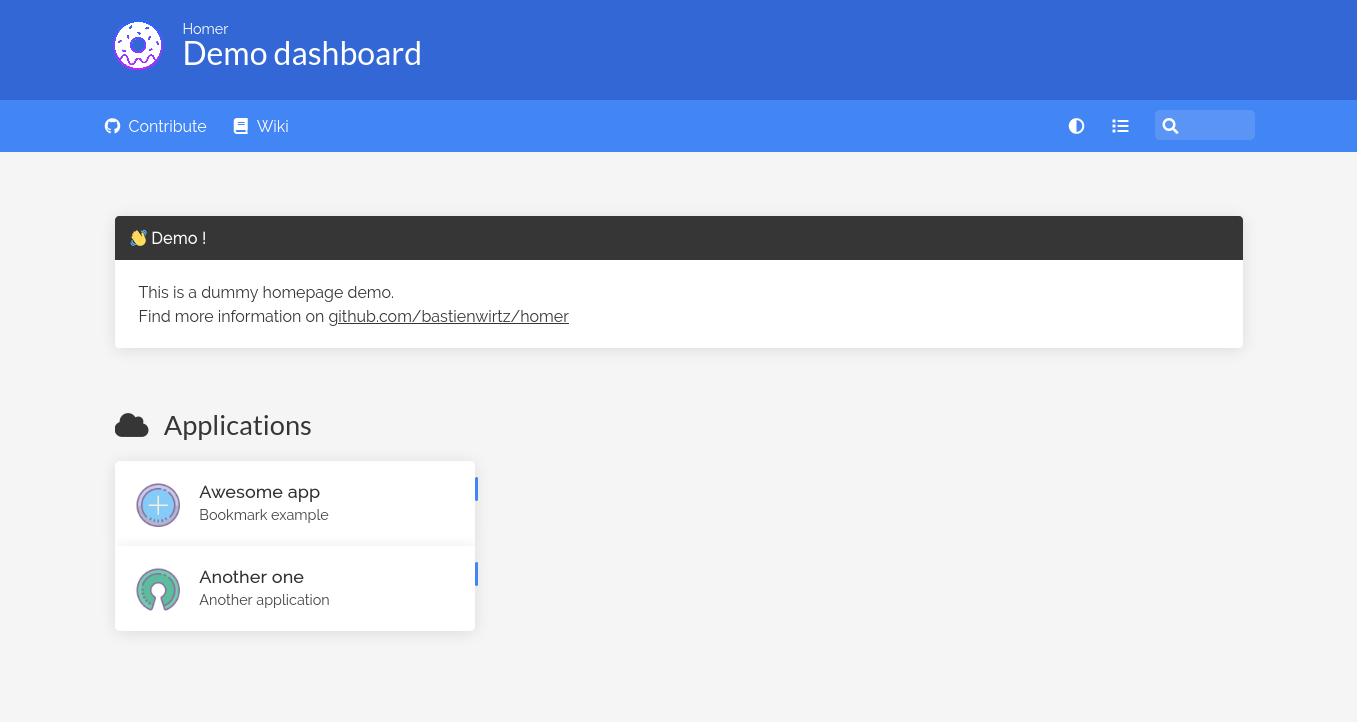
Homer is a dead simple static HOMepage for your servER to keep your services on hand, from a simple yaml configuration file.
We can use this app in order to have a homepage for all our services, apps and links of our server into one place, and edit only one yaml file.
In order to run the app we need Docker installed in our system, as it is going to be run as a container.
Docker Compose Install
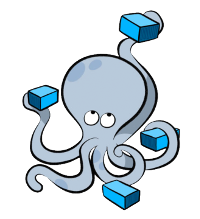
Install and Configure Docker Compose for Ubuntu. This guide assumes, that Docker is already installed in your system.
Compose is a tool for defining and running multi-container Docker applications. We can use Compose to create and start all services with one command from a single configuration YAML file.
It is a great tool to have a minimal orchestration of Docker containers, without adding the complexity that other tools have, like Kubernetes and Docker Swarm.
Docker Install
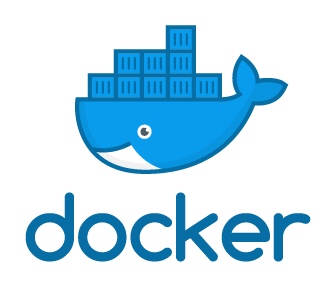
Install and Configure Docker for Ubuntu.
Installation Prerequisites To install Docker Engine, you need the 64-bit version of one of these Ubuntu versions:
Ubuntu Hirsute 21.04 Ubuntu Groovy 20.10 Ubuntu Focal 20.04 (LTS) Ubuntu Bionic 18.04 (LTS) Ubuntu Xenial 16.04 (LTS) Uninstall old versions Older versions of Docker were called docker, docker.io, or docker-engine. If these are installed, uninstall them:
sudo apt-get remove docker docker-engine docker.io containerd runc Set up the repository Update the apt package index and install packages to allow apt to use a repository over HTTPS: