Getting Started with AWS

The Amazon Web Services world is an entire beast on its own, and I believe some knowledge around it should be useful to all tech related roles, from programmers to DevOps and system administrators. I am recently trying to explore AWS, so I will try to document my process along the way.
In this post I have gathered the steps for signing-up with AWS and the first configurations to make to your account before even starting an instance or a service.
A simple URL shortener RESTful API written in Go
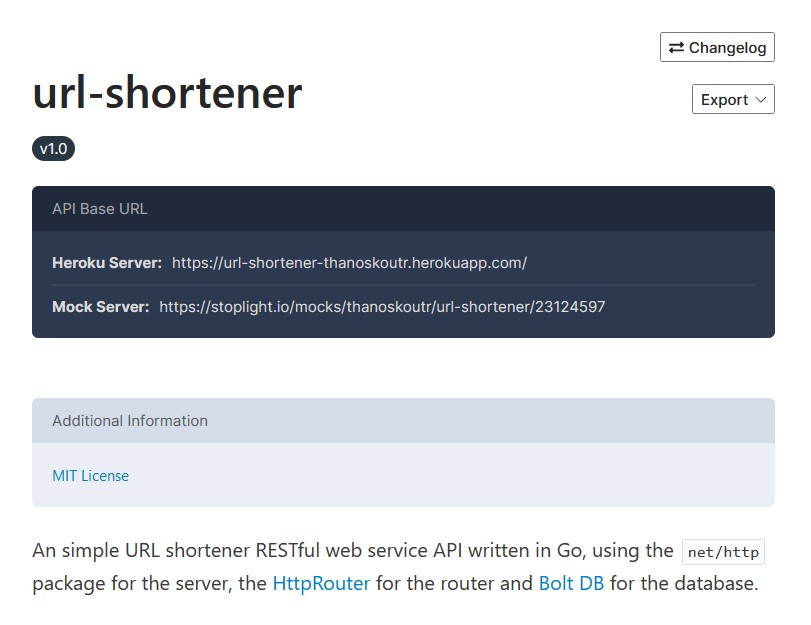
About An simple URL shortener RESTful web service API written in Go, using the net/http package for the server, the HttpRouter for the router and Bolt DB for the database.
The Stoplight service was used to design and document the REST API. See below for the API Documentation
The API service is deployed on Heroku, and you can access it on url-shortener-thanoskoutr.herokuapp.com.
Because the Heroku Free plan is no longer available from November 28, 2022, the above link does not work.
Portainer Install
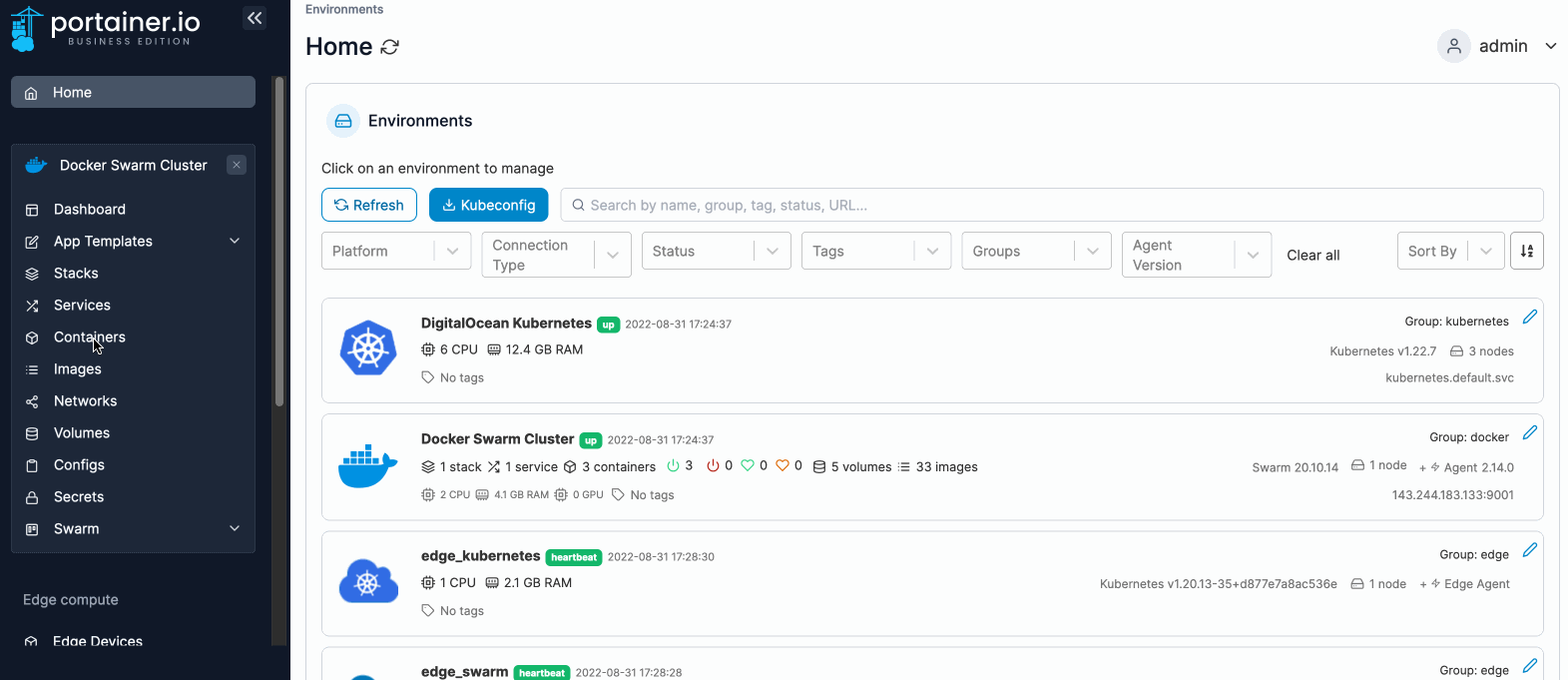
In this post, we will see how we can run Portainer in order to manage our Docker containers. Portainer offers a Web UI that we can use to build and manage containers in Docker, Swarm, Kubernetes and Azure ACI. If you have not already, see how to install Docker on your Ubuntu/Debian server.
Portainer comes in two flavours Portainer CE and Portainer Business.
Portainer CE is open source, free forever and used by more than 500,000 developers worldwide.
Docker Compose Install
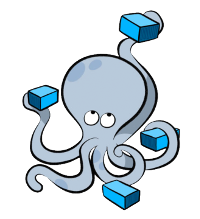
Install and Configure Docker Compose for Ubuntu. This guide assumes, that Docker is already installed in your system.
Compose is a tool for defining and running multi-container Docker applications. We can use Compose to create and start all services with one command from a single configuration YAML file.
It is a great tool to have a minimal orchestration of Docker containers, without adding the complexity that other tools have, like Kubernetes and Docker Swarm.
Docker Install
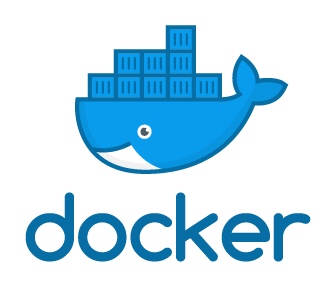
Install and Configure Docker for Ubuntu.
Installation Prerequisites To install Docker Engine, you need the 64-bit version of one of these Ubuntu versions:
Ubuntu Hirsute 21.04 Ubuntu Groovy 20.10 Ubuntu Focal 20.04 (LTS) Ubuntu Bionic 18.04 (LTS) Ubuntu Xenial 16.04 (LTS) Uninstall old versions Older versions of Docker were called docker, docker.io, or docker-engine. If these are installed, uninstall them:
sudo apt-get remove docker docker-engine docker.io containerd runc Set up the repository Update the apt package index and install packages to allow apt to use a repository over HTTPS: