Privacy-Focused Alternatives to Google Analytics
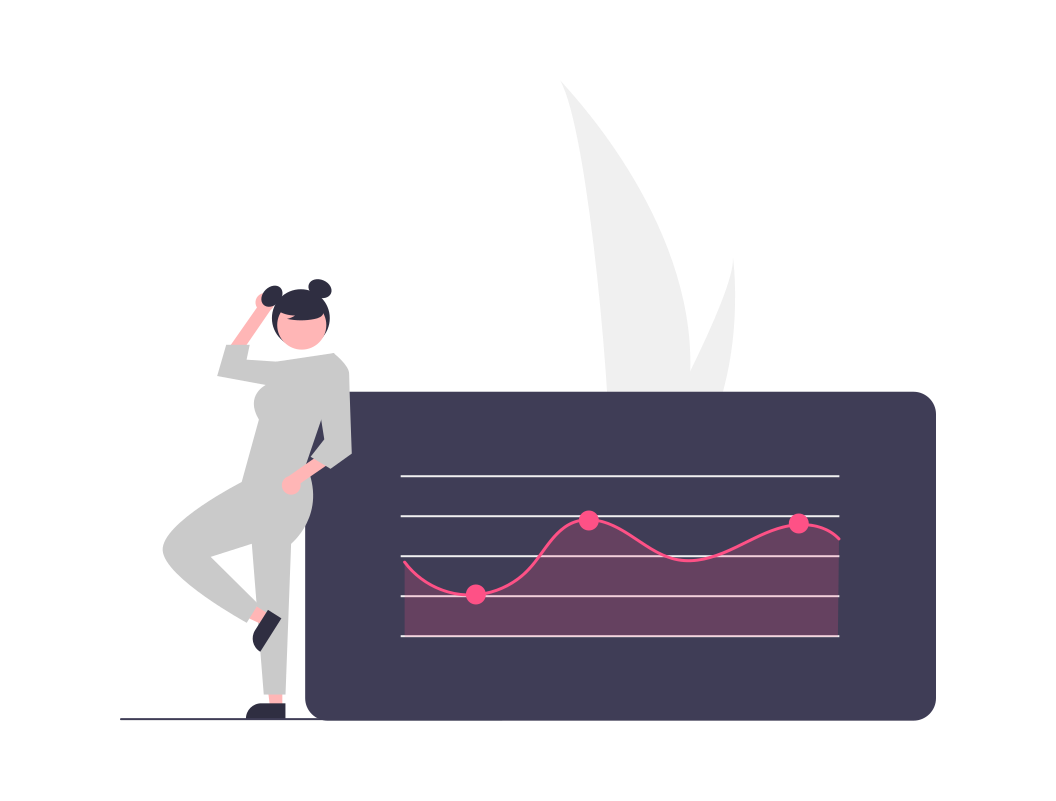
Introduction A full catalog and review of some analytics tools, that are a more privacy-focused alternative to Google Analytics. The tools are divided into the following categories:
Free Cloud-Hosted Free Self-Hosted Paid (Cloud or Self Hosted) All the chosen tools should have the following characteristics:
Privacy Focused (No IP logging, Fingerprinting, Tracking, etc) GDPR compliant Open Source (Preferably but not hard criteria) Offer good statistics User-friendly interface (UI/UX) Reasons for choosing an alternative It was a struggle for me to find and choose a different analytics service, but I knew I had to do it if I want to be more respectful of the people that visit my website and try to create a more private and secure internet.
SUI Configure
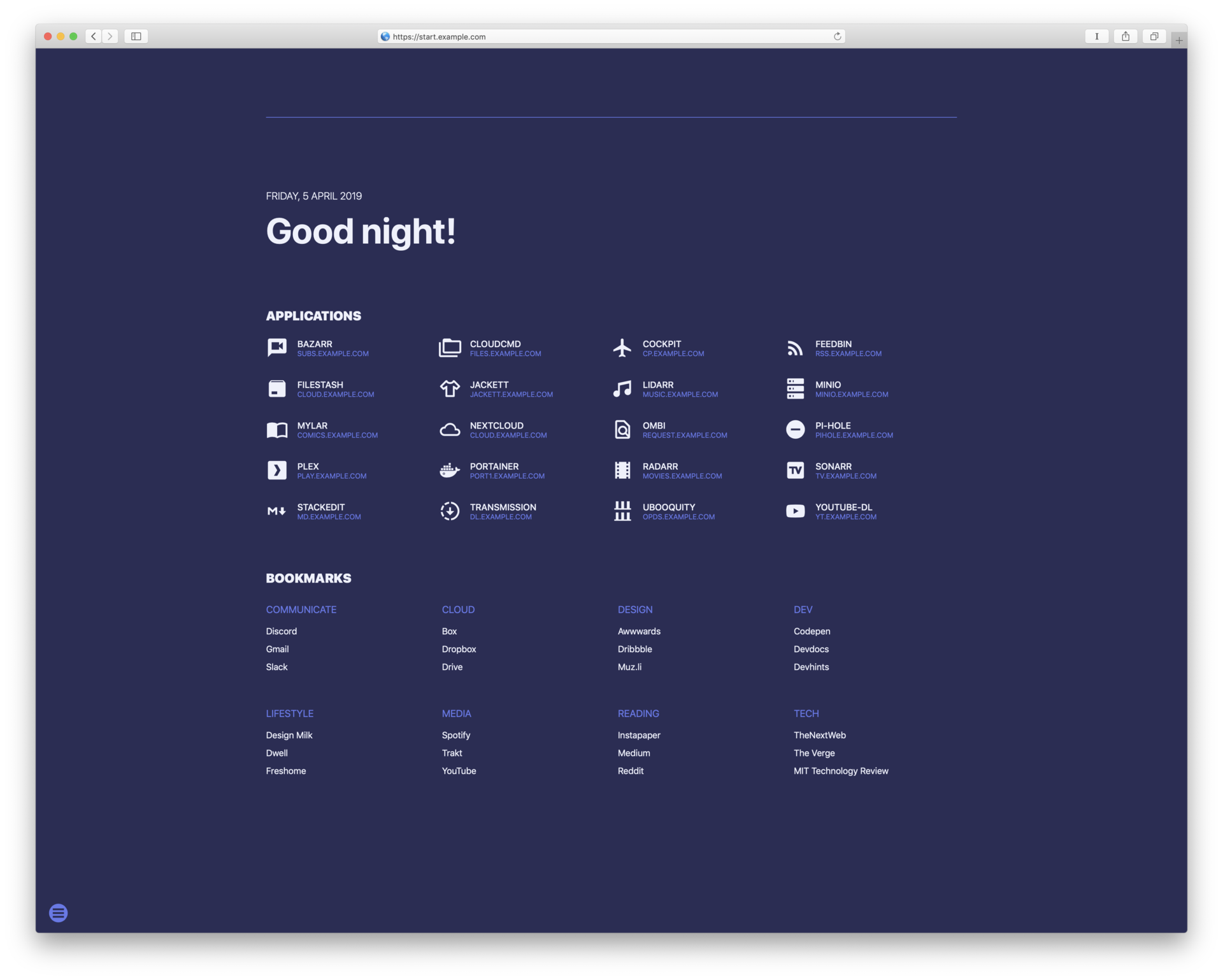
SUI is a startpage for your server and / or new tab page. It offers some similar functionalities as Homer.
We can use this app in order to have a homepage for all our services, apps and links of our server into one place, and edit only some json files for the content.
This guide assumes, that Docker and Docker Compose is already installed in your system.
Run Using Docker Clone the repository in your system and navigate into it:
A simple URL shortener RESTful API written in Go
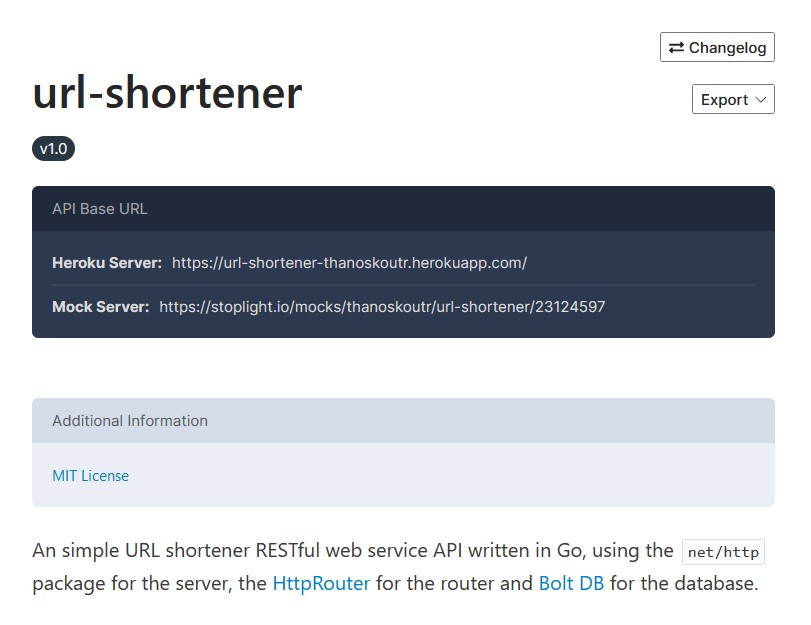
About An simple URL shortener RESTful web service API written in Go, using the net/http package for the server, the HttpRouter for the router and Bolt DB for the database.
The Stoplight service was used to design and document the REST API. See below for the API Documentation
The API service is deployed on Heroku, and you can access it on url-shortener-thanoskoutr.herokuapp.com.
Because the Heroku Free plan is no longer available from November 28, 2022, the above link does not work.
HTTPS & SSL Certificate & Certbot
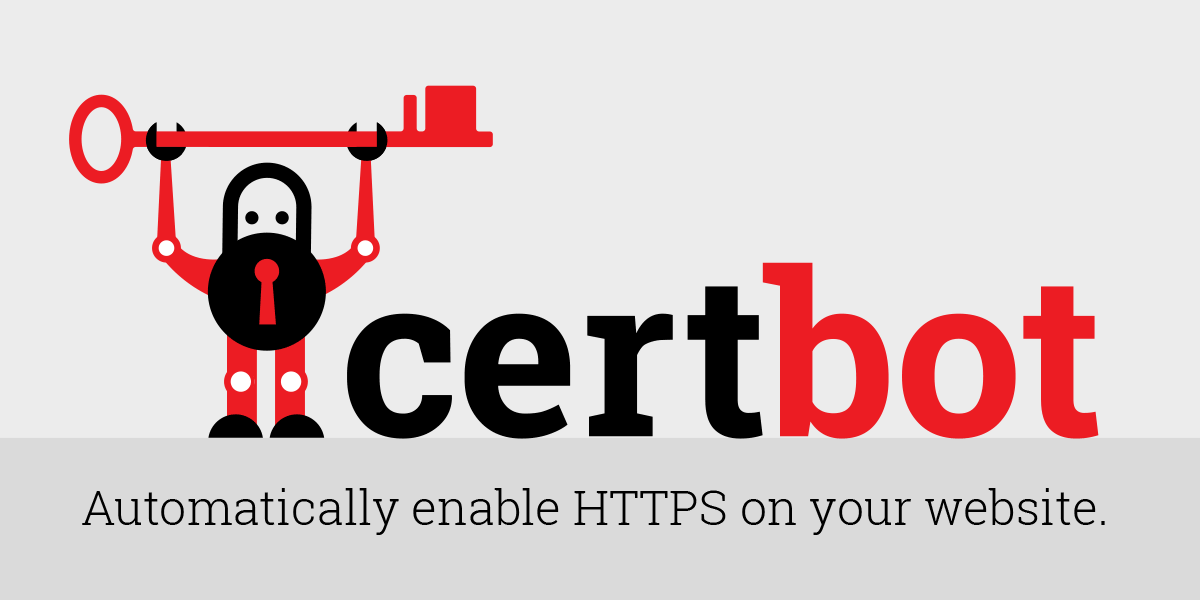
In this post we will see, how we can get an SSL certificate for our Apache or Nginx server with Certbot from Let’s Encrypt.
Prerequisites An Ubuntu or Debian server (tested on Ubuntu 18.04 and Debian 10) that you have SSH access and root or sudo privileges.
You can follow the SSH Server & UFW Configure guide to set up SSH best practices and configure a basic firewall.
Nginx Install

In this post we will see how we can install the Nginx web server in our Ubuntu server, and how to configure it to serve some files.
If you have already a web server installed, like Apache, you either have to uninstall it or change the default port that is listening because it will conflict with Nginx.
Install Nginx We install nginx and any required dependencies:
sudo apt install nginx Adjusting the Firewall After you have followed the initial server setup and enabled the UFW firewall, make sure that your firewall allows HTTP and HTTPS traffic.
Node-RED Install
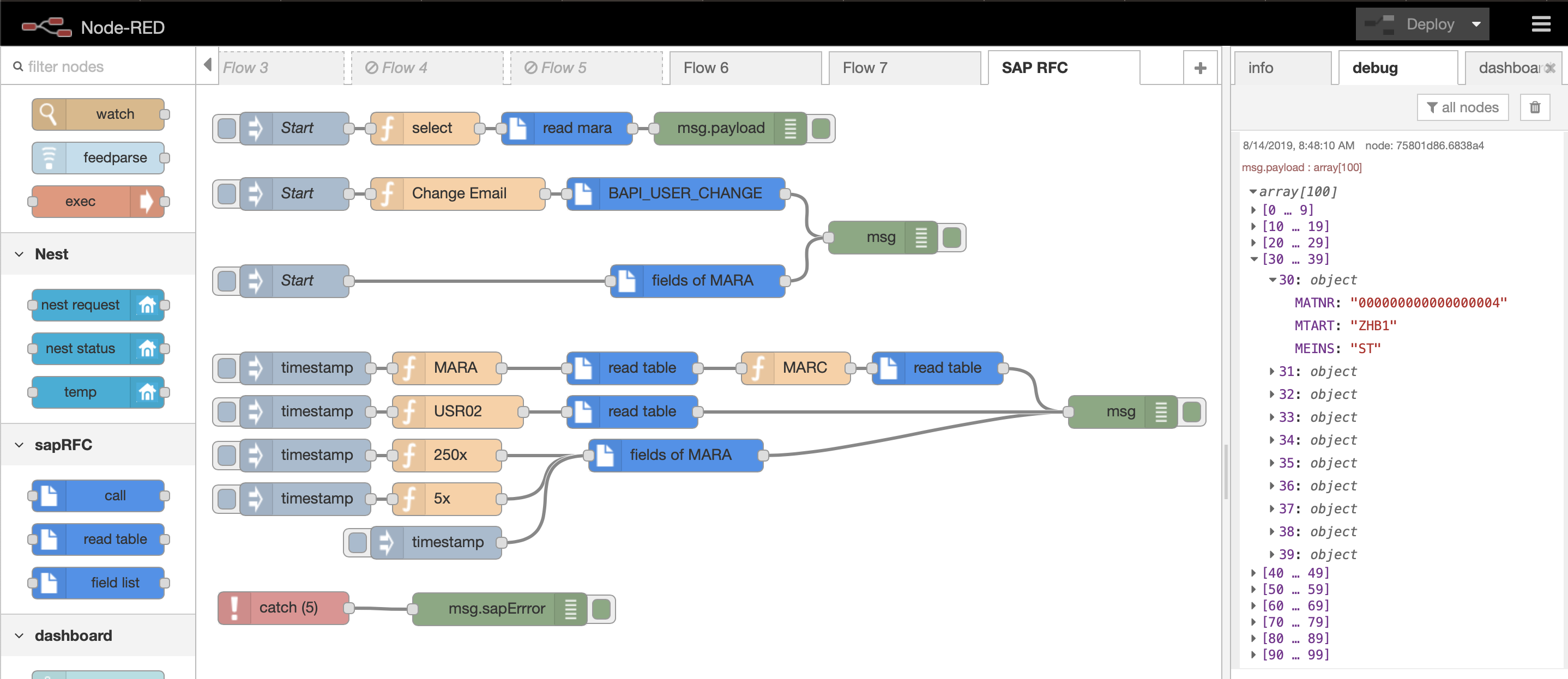
In this post, we will see how we can run Node-RED using Docker Containers on our Ubuntu Server. Node-RED is a flow-based development tool for visual programming, for wiring together hardware devices, APIs and online services as part of the Internet of Things.
The light-weight runtime is built on Node.js, taking full advantage of its event-driven, non-blocking model. The flows created in Node-RED are stored using JSON which can be easily imported and exported for sharing with others.
Grafana Configure

In this post, we will see how we can install Grafana in our Ubuntu Server. Grafana is an open-source data visualization and monitoring tool that can easily be integrated with other tools.
We will install Grafana in our server as a service and not in a container.
We have more than one way to install Grafana:
By downloading the Linux binary By downloading and installing the .deb package By installing from the official repository We will show the last method, because we don’t have to manually update the package ourselves.
InfluxDB Configure
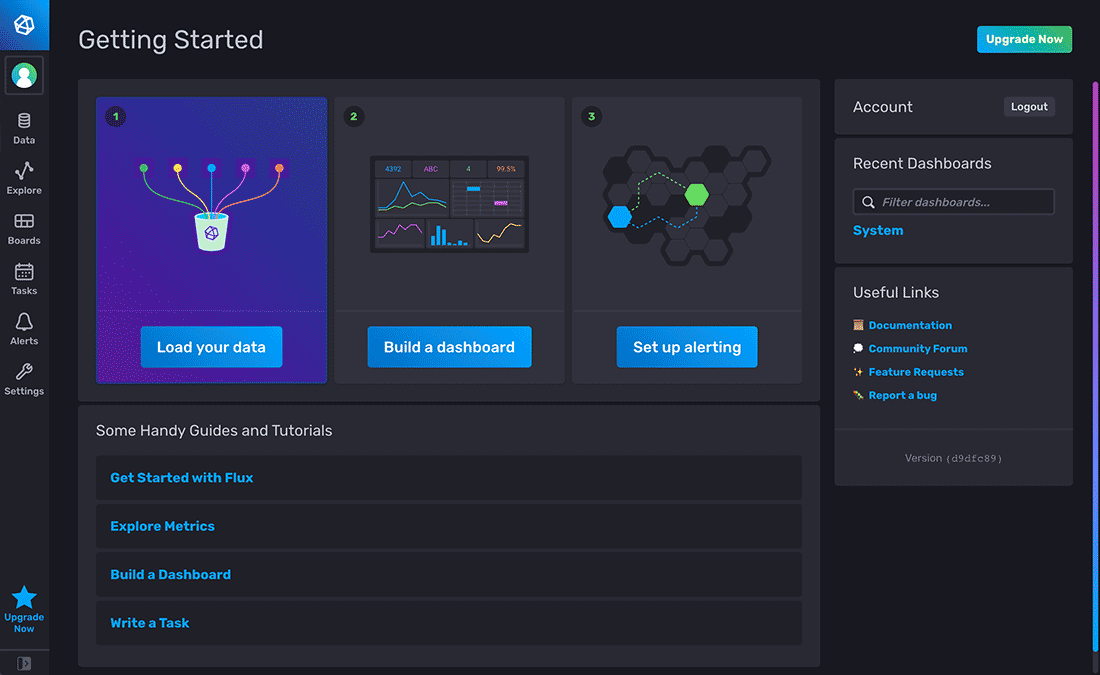
In this post, we will see how we can install the latest version of InfluxDB (ver 2.0) in our Ubuntu Server. With the new version there’s only one thing to download and install and we can avoid installing the TICK Stack (Telegraf, InfluxDB, Chronograf, Kapacitor).
The new version is not a simple time-series database anymore, but also a platform for querying, visualization and data manipulation.
We have more than one way to install InfluxDB 2.
Homer Configure
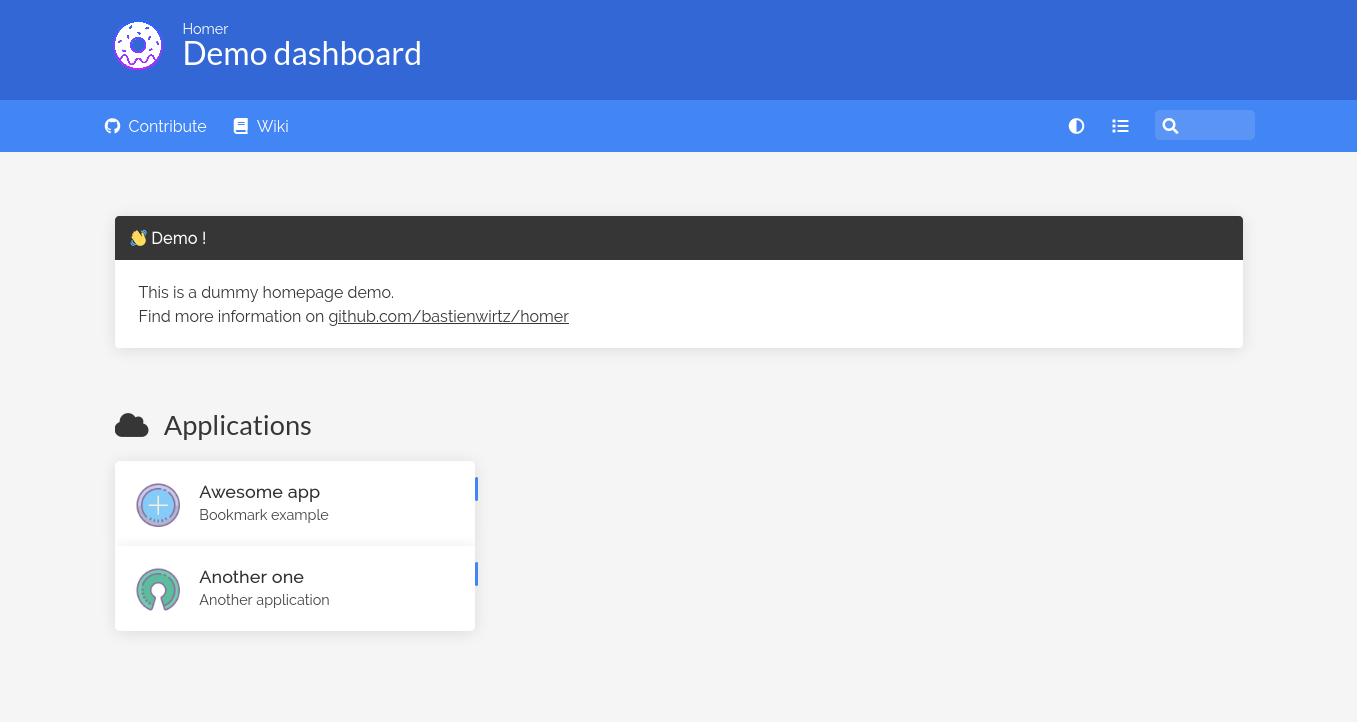
Homer is a dead simple static HOMepage for your servER to keep your services on hand, from a simple yaml configuration file.
We can use this app in order to have a homepage for all our services, apps and links of our server into one place, and edit only one yaml file.
In order to run the app we need Docker installed in our system, as it is going to be run as a container.
Hugo Site Configure

In this post, we will see how we can create and configure our Hugo blog to our needs. This guide assumes, that Hugo is already installed in your system.
We will use a certain theme as an example, but the same principles apply to almost every theme.
We must also note that Hugo is somewhat tied to the theme you have, so if you want to change it, some changes will need to be made, mostly on the top config file, and less on the markdown content.