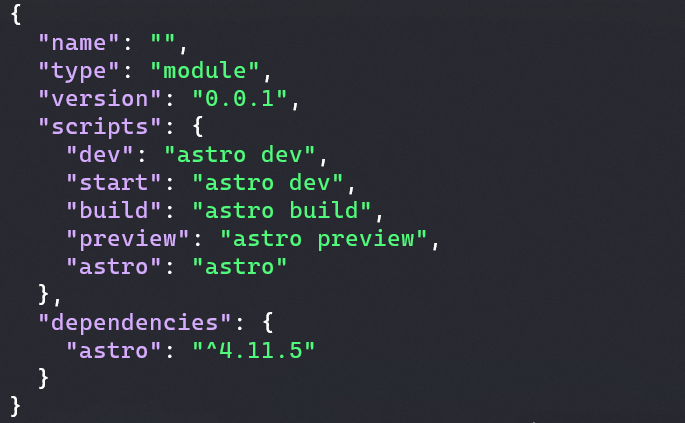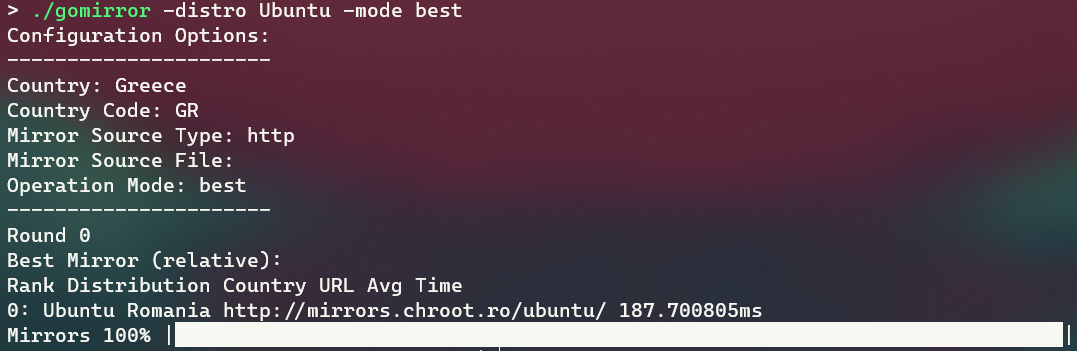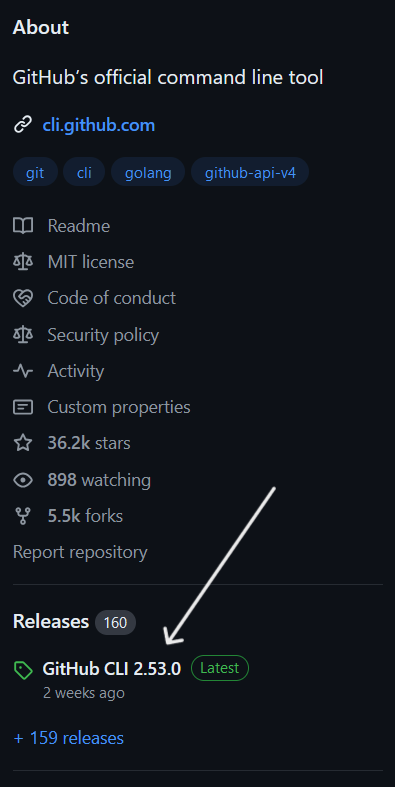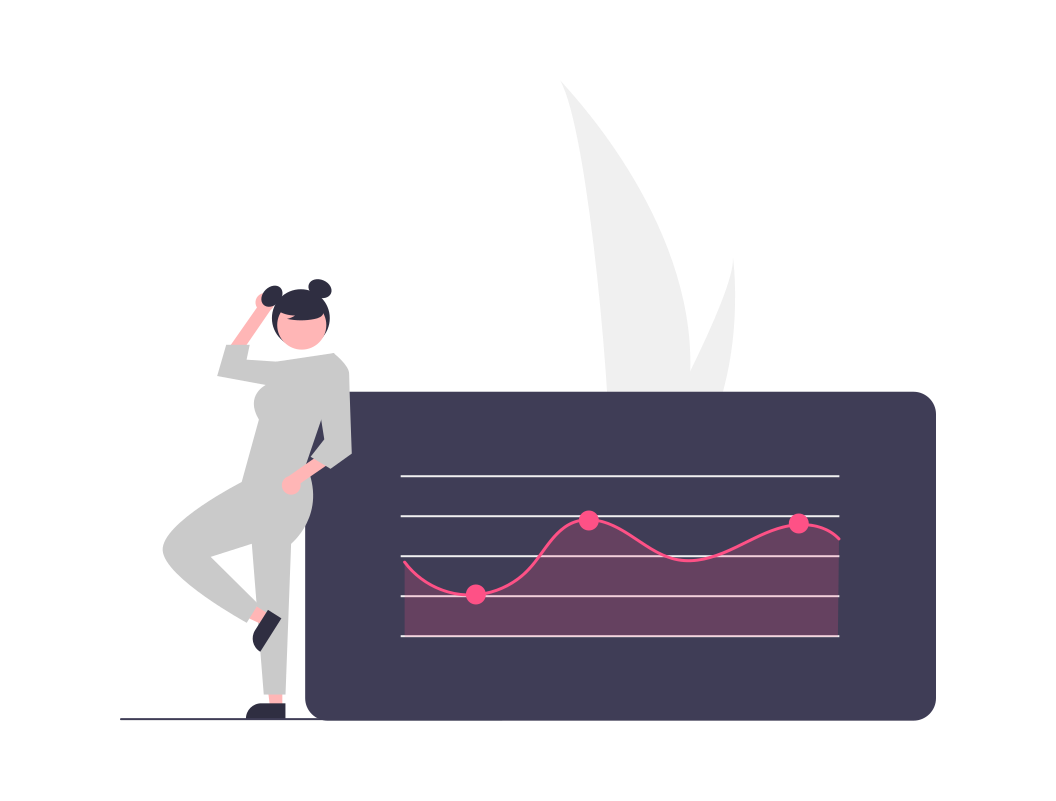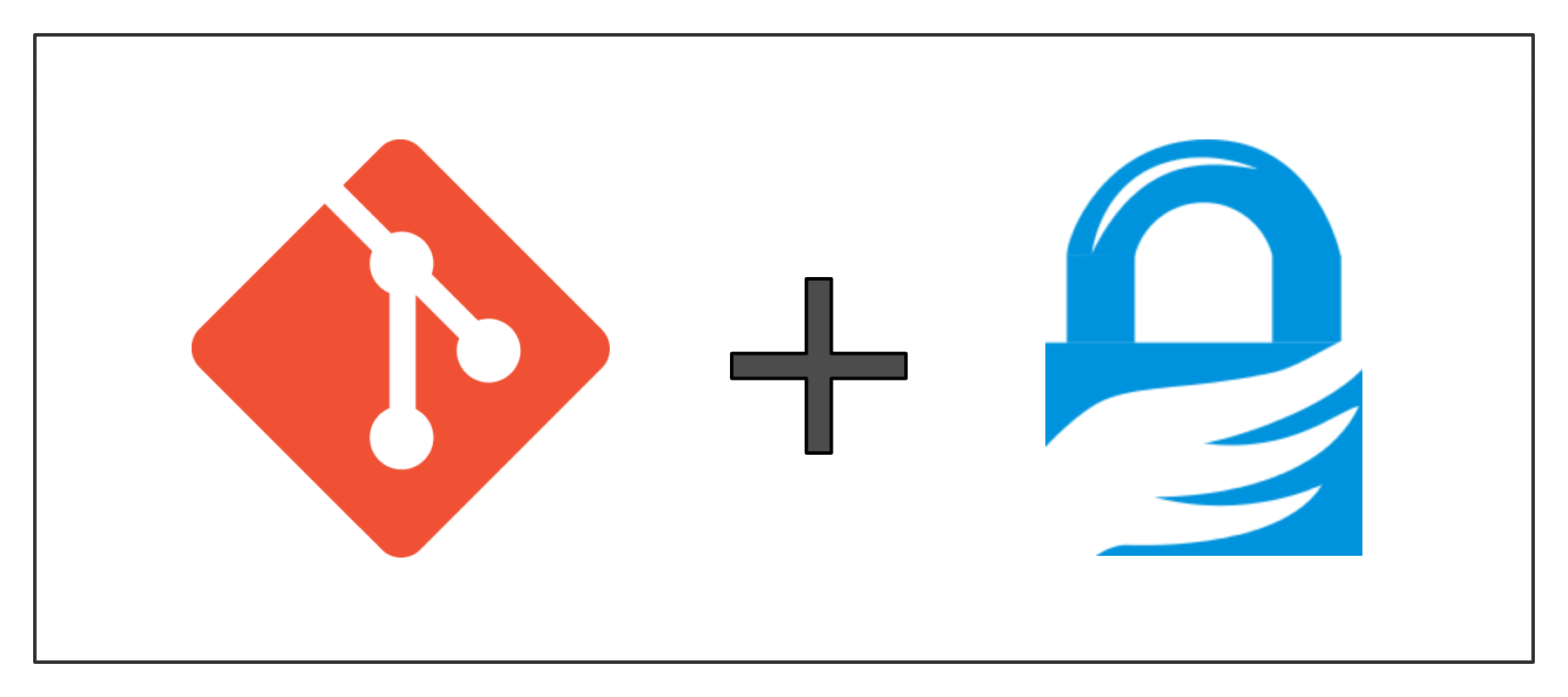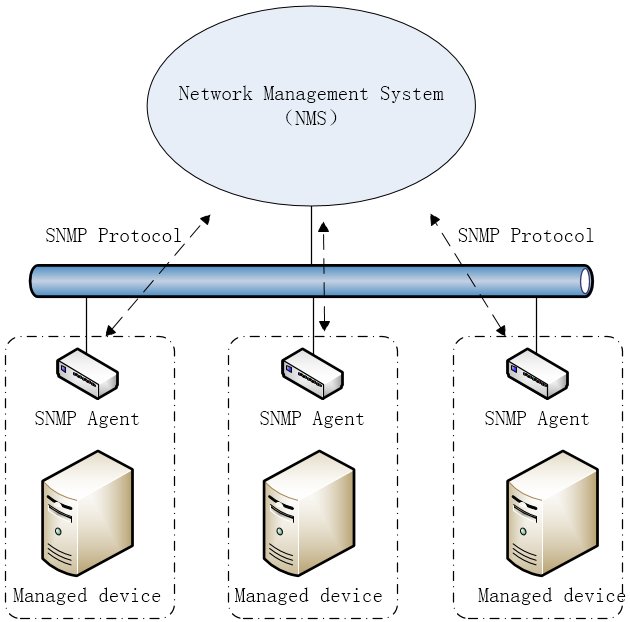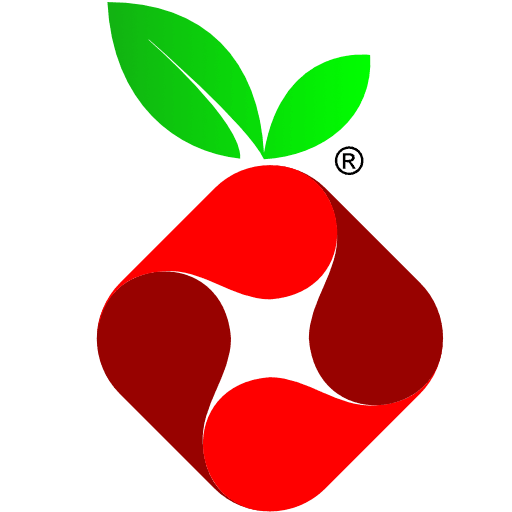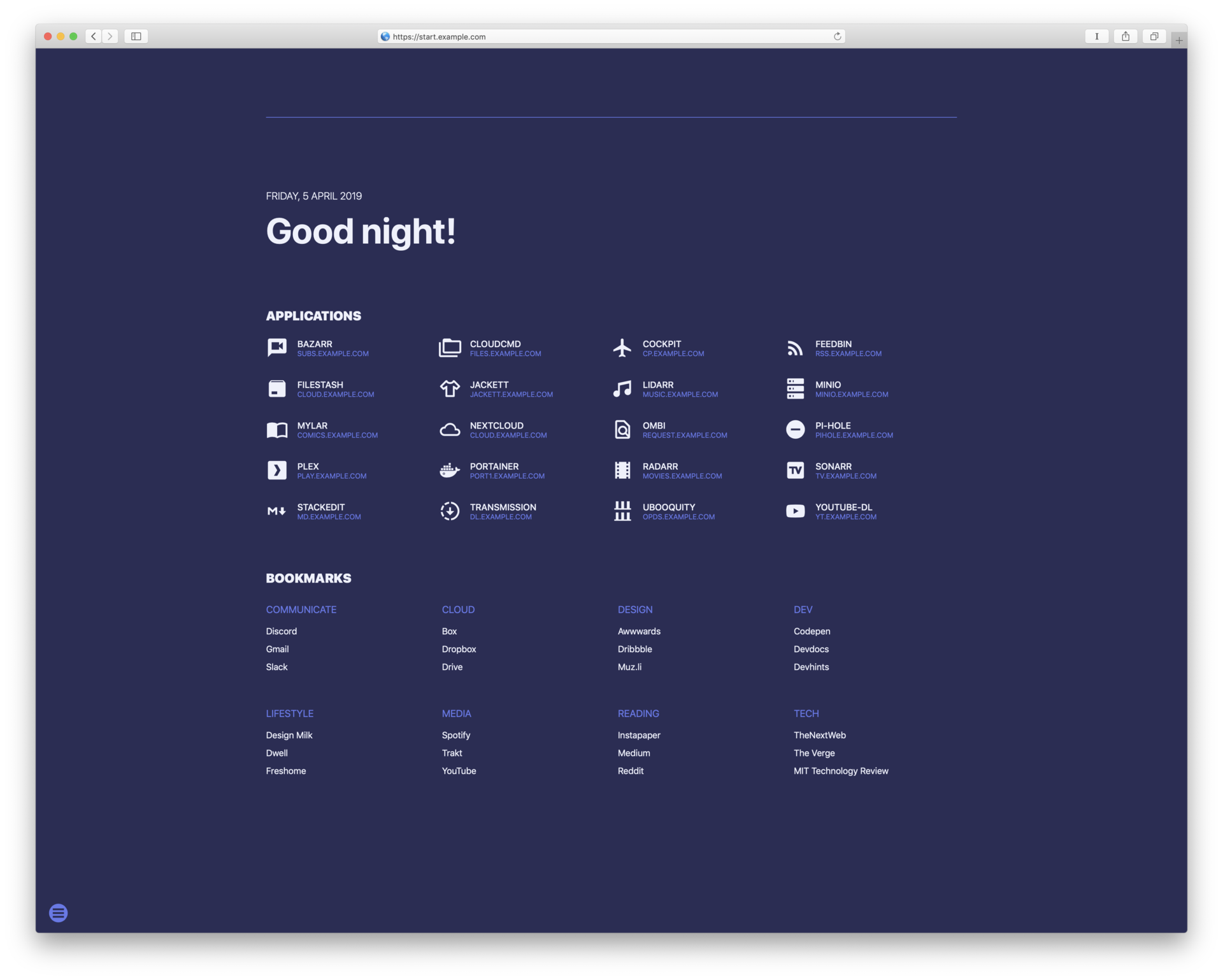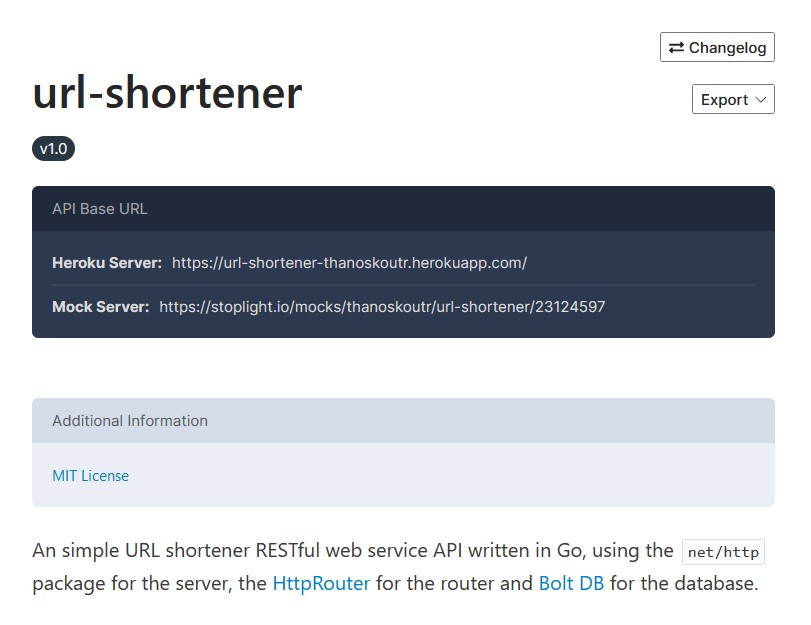About
JSON (JavaScript Object Notation) is a widely used data format for exchanging information between web clients and servers. However, JSON data is often densely packed, making it difficult to read when viewing it directly in the terminal. Fortunately, Linux offers several tools to help pretty-print JSON files, making them easier to read and analyze. In this post, we’ll explore various methods for formatting JSON in the Linux terminal, including jq, Python’s built-in JSON tool, and a custom Bash script for environments where installing new tools is not possible.