Getting Started with AWS

The Amazon Web Services world is an entire beast on its own, and I believe some knowledge around it should be useful to all tech related roles, from programmers to DevOps and system administrators. I am recently trying to explore AWS, so I will try to document my process along the way.
In this post I have gathered the steps for signing-up with AWS and the first configurations to make to your account before even starting an instance or a service.
SNMP Daemon Configure
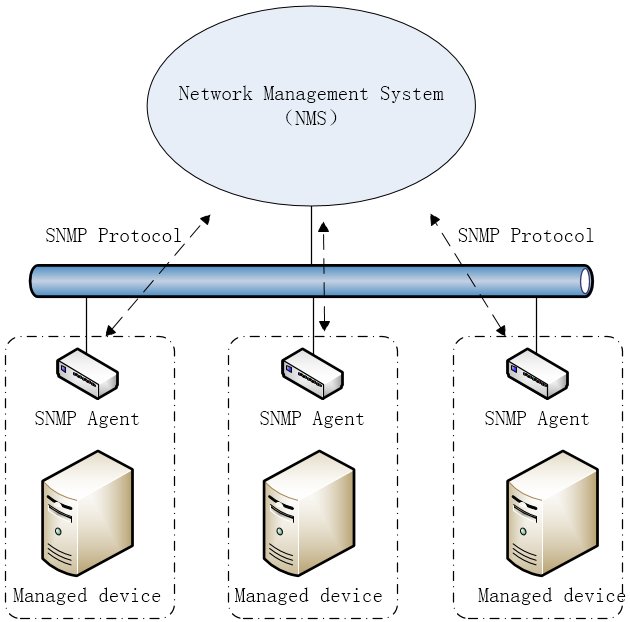
In the system administrator world, a large part of the work is to monitor the servers and all systems in infrastructure to make sure of their correct operation and to prevent any kind of malfunction or problems.
One protocol that allows devices to share their status with a monitoring server is SNMP, which is widely used in the networking world, in switches, routers, firewalls, or access points. SNMP’s main benefit is that, if the device supports it, it is very easy to remotely query them for their status and even change their configuration.
Pi-hole Docker Install
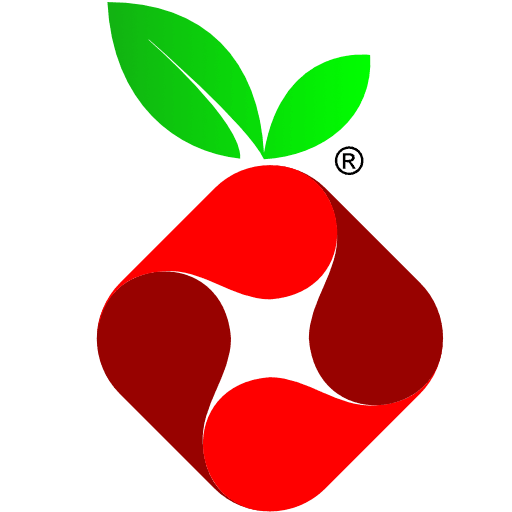
Pi-hole® is a DNS sinkhole that protects your devices from unwanted content, without installing any client-side software.
We will use Pi-hole as our DNS server in our local network in order to block ads on all devices. It is important for Pi-hole to be run on a device or server that is constantly running, as we will configure our router to point to this device for any DNS query. So without it running we will not be able to access any webpage.
SUI Configure
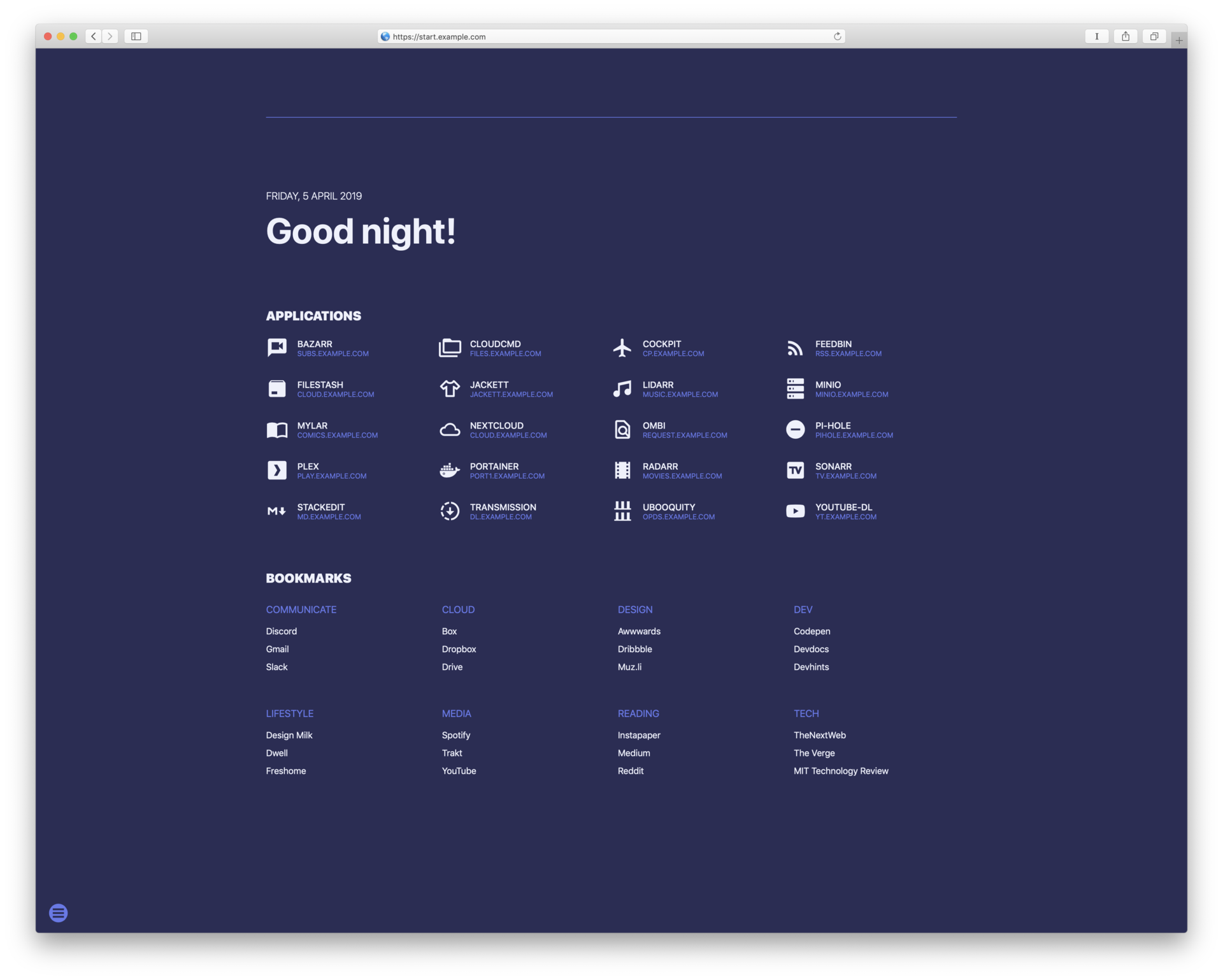
SUI is a startpage for your server and / or new tab page. It offers some similar functionalities as Homer.
We can use this app in order to have a homepage for all our services, apps and links of our server into one place, and edit only some json files for the content.
This guide assumes, that Docker and Docker Compose is already installed in your system.
Run Using Docker Clone the repository in your system and navigate into it:
Grafana Configure

In this post, we will see how we can install Grafana in our Ubuntu Server. Grafana is an open-source data visualization and monitoring tool that can easily be integrated with other tools.
We will install Grafana in our server as a service and not in a container.
We have more than one way to install Grafana:
By downloading the Linux binary By downloading and installing the .deb package By installing from the official repository We will show the last method, because we don’t have to manually update the package ourselves.
InfluxDB Configure
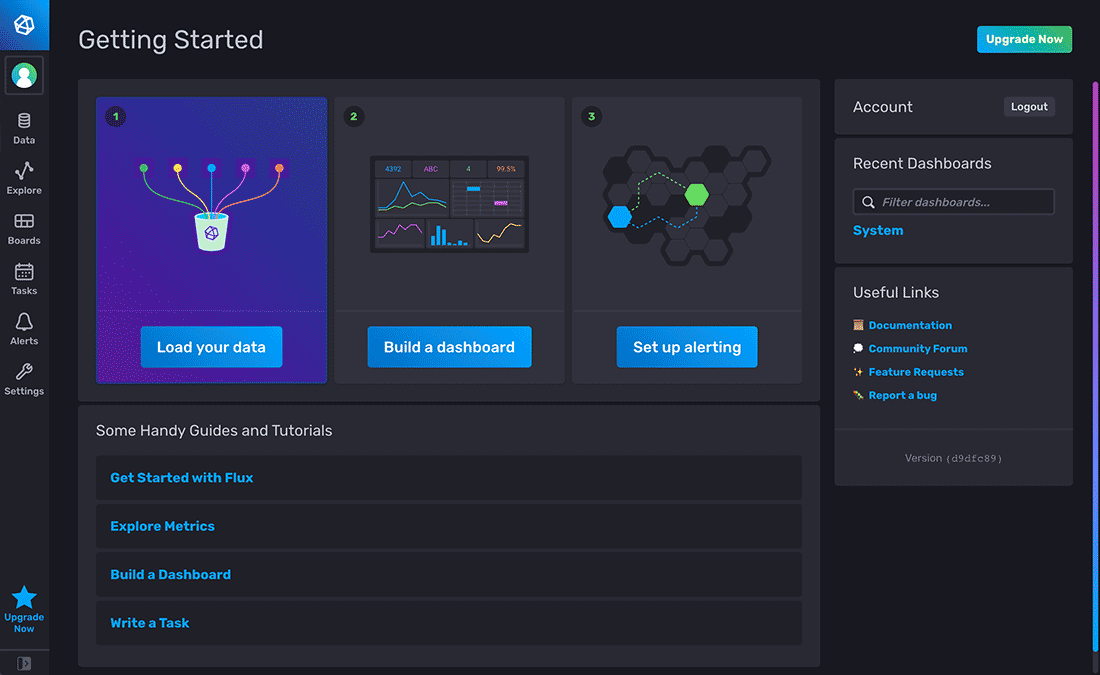
In this post, we will see how we can install the latest version of InfluxDB (ver 2.0) in our Ubuntu Server. With the new version there’s only one thing to download and install and we can avoid installing the TICK Stack (Telegraf, InfluxDB, Chronograf, Kapacitor).
The new version is not a simple time-series database anymore, but also a platform for querying, visualization and data manipulation.
We have more than one way to install InfluxDB 2.
Homer Configure
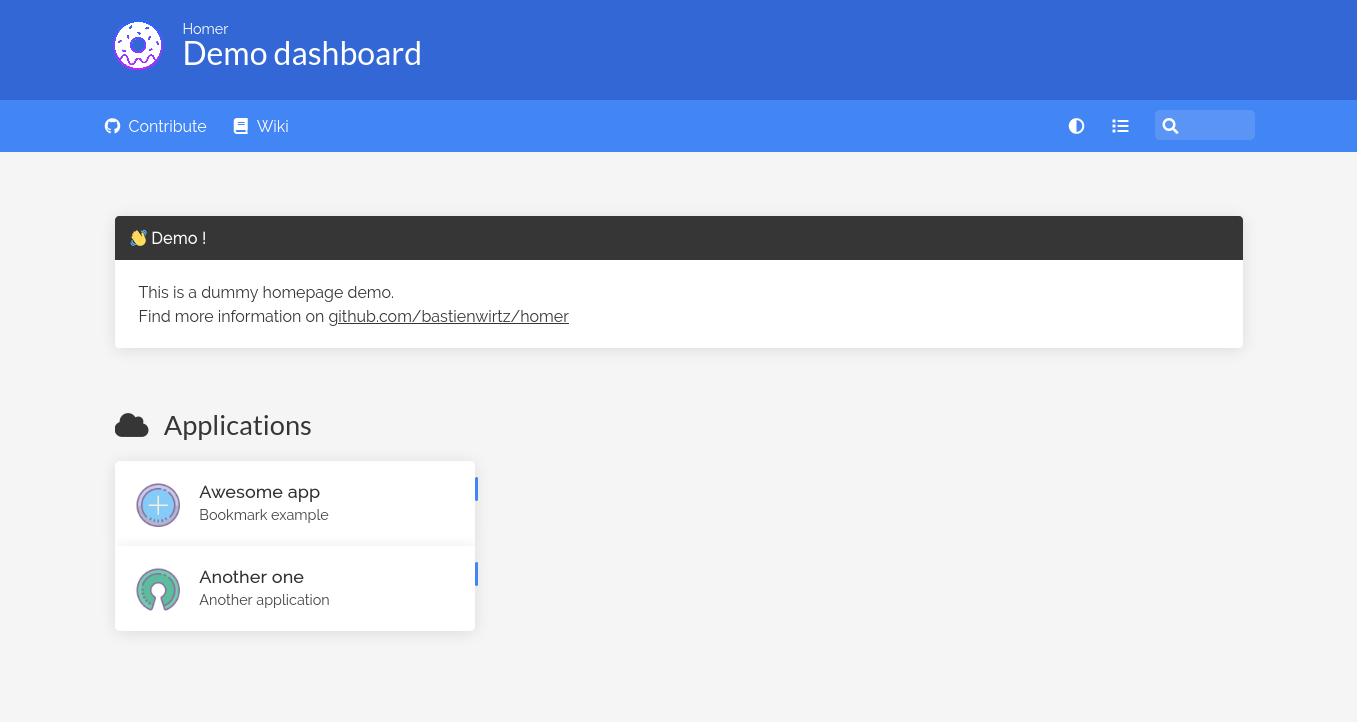
Homer is a dead simple static HOMepage for your servER to keep your services on hand, from a simple yaml configuration file.
We can use this app in order to have a homepage for all our services, apps and links of our server into one place, and edit only one yaml file.
In order to run the app we need Docker installed in our system, as it is going to be run as a container.
Duck DNS Configure
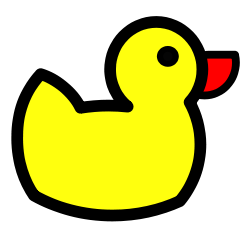
Duck DNS is a free dynamic DNS hosted on AWS, that we can use to get a free domain name. There a lot of free Dynamic DNS services, you can find a good comprehensive of them here as well as No-IP that we already have a guide, but Duck DNS is dead simple and has instructions for how to configure on every possible platform or system.
The only negative for this service is the limited subdomains that we can choose from.
Samba Client Configure

After you have already set up a Samba server, we will see in this post how to install and connect a Windows or a Linux machine to that Samba server. There are a lot of ways to do it, and we will use both the terminal and the GUI way for Linux.
Samba Client on Linux Using terminal and /etc/fstab For a permanent mount of the network folders after a reboot, we can edit the fstab file in order to mount the drives after a start up.
Samba Configure

Install Samba Install samba:
sudo apt update sudo apt install samba Check if the installation successful:
whereis samba The expected output should be something like this:
samba: /usr/sbin/samba /usr/lib/samba /etc/samba /usr/share/samba /usr/share/man/man7/samba.7.gz /usr/share/man/man8/samba.8.gz Configure Firewall If you have a firewall running on your Ubuntu system you’ll need to allow incoming UDP connections on ports 137 and 138 and TCP connections on ports 139 and 445. Assuming you are using UFW to manage your firewall, you can open the ports by enabling the samba profile: