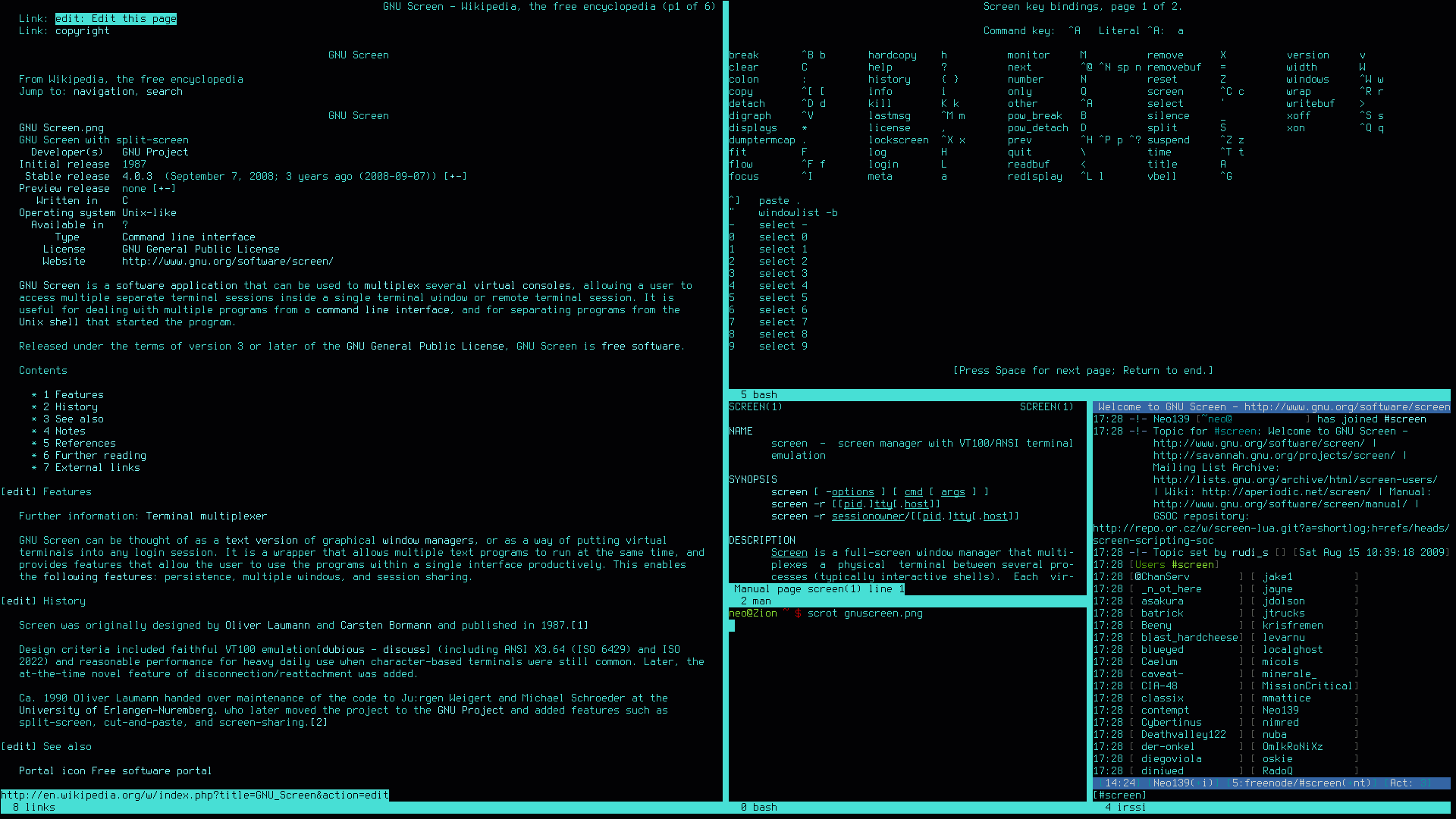Pretty Print JSON in Linux Terminal
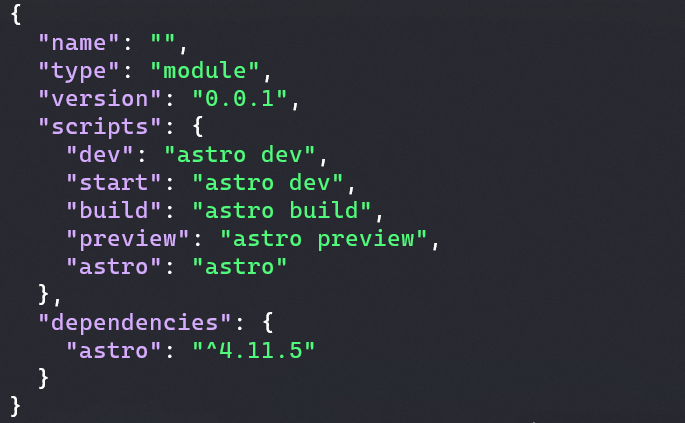
About JSON (JavaScript Object Notation) is a widely used data format for exchanging information between web clients and servers. However, JSON data is often densely packed, making it difficult to read when viewing it directly in the terminal. Fortunately, Linux offers several tools to help pretty-print JSON files, making them easier to read and analyze. In this post, we’ll explore various methods for formatting JSON in the Linux terminal, including jq, Python’s built-in JSON tool, and a custom Bash script for environments where installing new tools is not possible.
gomirror - A CLI Linux distribution mirror ranker
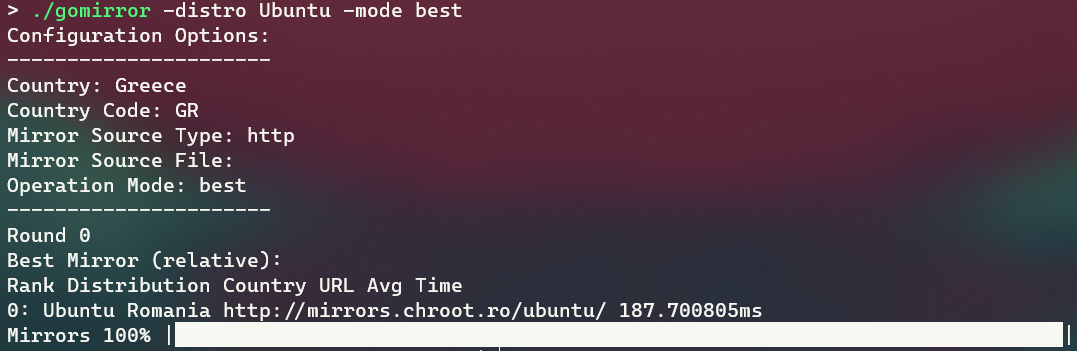
The project is in Work in Progress (WIP) state. A lot of functionality is still missing.
About gomirror is a CLI mirror ranker that its main goal is to rank or find the best mirror for a Linux distribution. Although it can be extended to be used as a more general ranker for mirrors/servers.
It is build with usability, extensibility, and performance in mind. It can quickly make thousands of requests with the power of Goroutines, to all servers in parallel.
Download the Latest Release from GitHub and Verify their integrity using Checksums
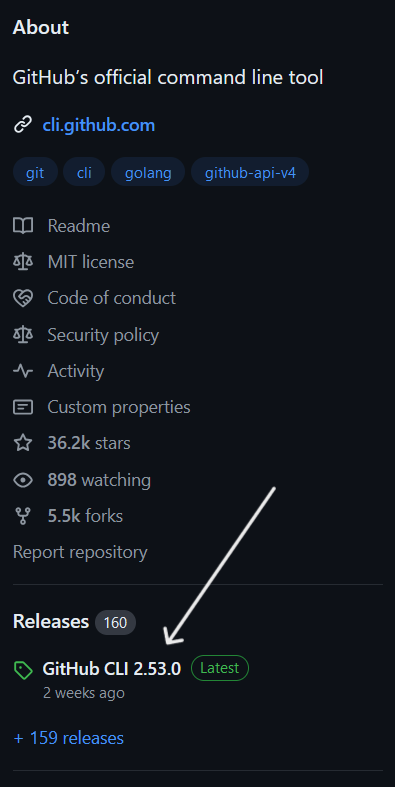
About GitHub hosts millions of open-source projects, many of which provide compiled binaries for various platforms as part of their releases. When you’re looking to download the latest version of a project, you might wonder how to do it efficiently from the command line, without manually navigating the GitHub website. Fortunately, GitHub provides an API that allows you to access release information programmatically. In this post, we’ll explore how to download the latest release of any GitHub project from the command line, using curl and utilizing the GitHub API.
armOS - Building a simple ARM Operating System for the Raspberry Pi

A simple ARM Operating System for the Raspberry Pi, supporting Aarch32 and Aarch64 architectures. It supports both Raspberry Pi Zero / Zero W and Raspberry Pi 4.
This project was made for the Embedded Systems course at NTUA 2020-2021.
Quick Links:
GitHub repository: https://github.com/thanoskoutr/armOS Wiki Documentation: https://github.com/thanoskoutr/armOS/wiki Doxygen Documentation: https://thanoskoutr.github.io/armOS/ There is presentation in Greek that was made to showcase the Project. You can find it here or hosted in the repository.
Install Hard Drive
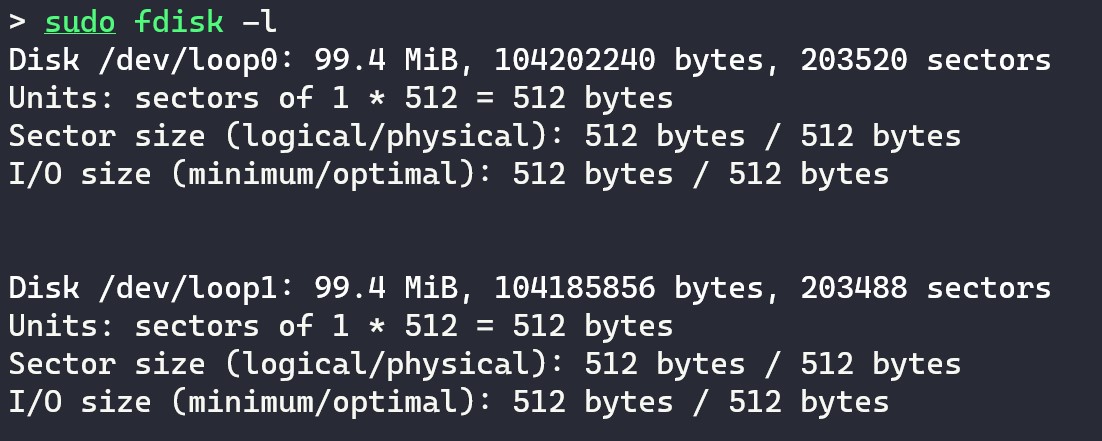
fdisk usage.
In this guide, we will see how we can install a new hard drive into a linux system. This operation requires partitioning, formatting and mounting the drive. Lastly, we will see how to edit the /etc/fstab in order for the drive to be automatically mounted at a system reboot.
This guide applies to all linux systems, though its been only tested in an Ubuntu Server machine.
Find the logical name of the drive The logical name of the drive will be like /dev/sd*, where *=b,c,d,.
Postfix Configure
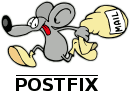
Install Postfix Install postfix and mailutils if not already installed:
sudo apt install postfix mailutils Postfix Configuration Screen In the screens, that will show up when installing postfix:
General type of mail configuration:
Choose Internet Site System mail name:
It will be the domain part of our emails, so if you choose the default which is the systems hostname e.g. serverhostname, Postfix will use the address someuser@serverhostname You can use serverhostname.
ZSH Configure

In this post, we will see how can change our default shell from bash to zsh. Zsh is a shell designed for interactive use, and can offer features that bash does not have, or it is difficult to implement and add.
Some of these features are: Auto Correction, Syntax Highlighting, Autosuggestions, and many more.
These features can be come even more easier to add, if we use a framework for zsh, like Oh My Zsh.