Screen
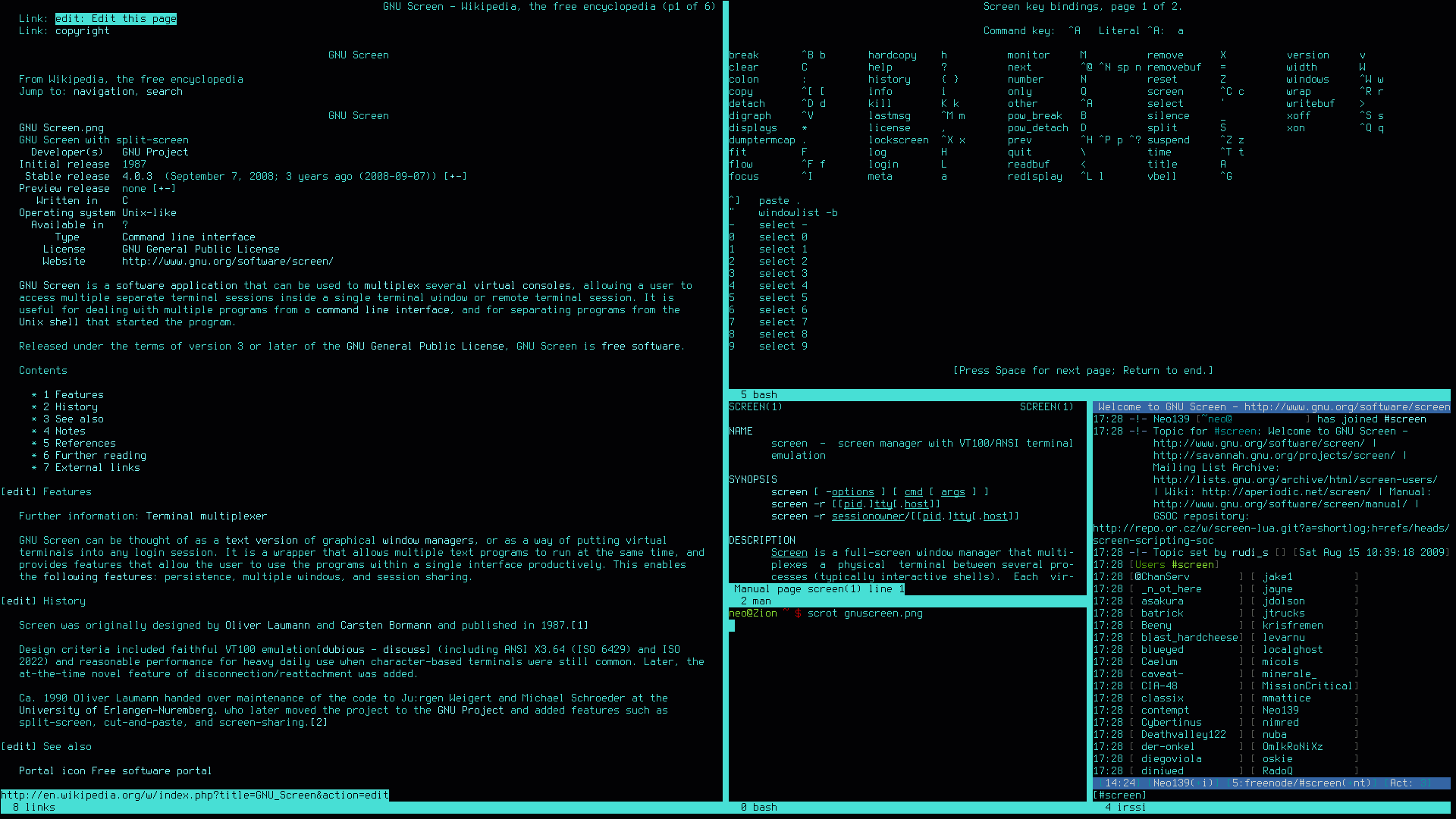
Screen Commands
Start a session with name
screen -S "session_name"
Close session
Press Ctrl-D in the session.
Detach from session
Hold down Ctrl and hit A and D in the session.
List all sessions of a user
Lists all sessions with their PID:
screen -ls
Resume a session
Re-attach to a running session using its PID:
screen -r PID
Read other posts