Privacy-Focused Alternatives to Google Analytics
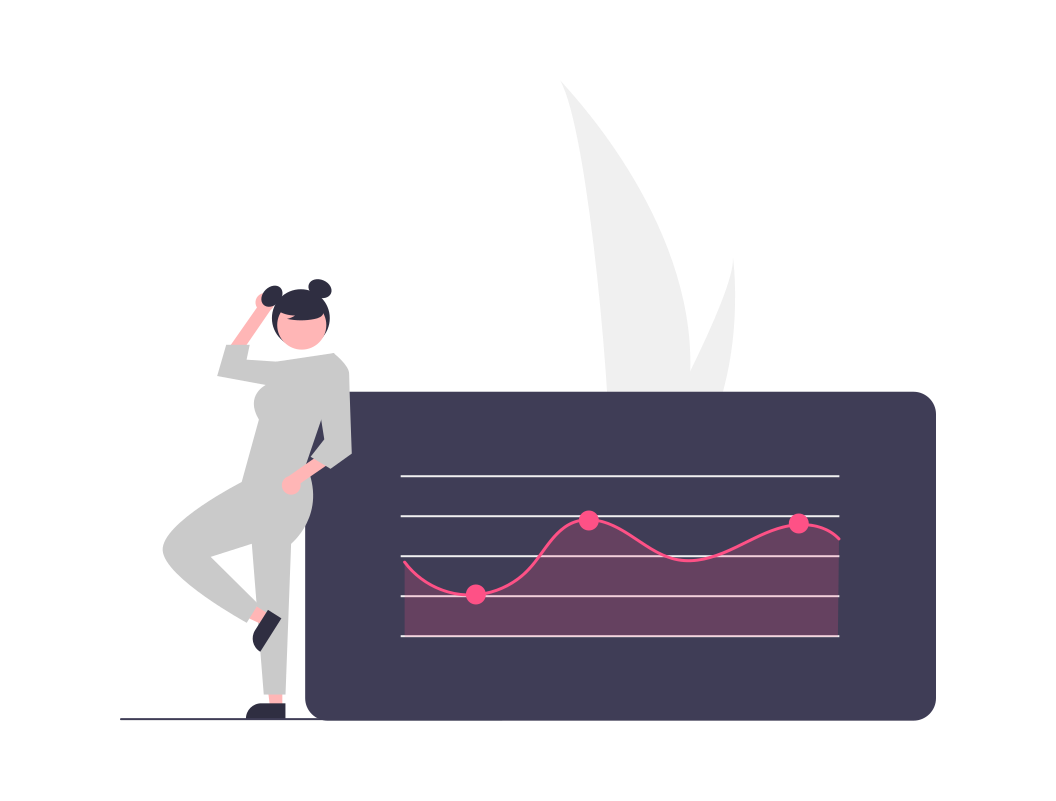
Table of Contents
Introduction
A full catalog and review of some analytics tools, that are a more privacy-focused alternative to Google Analytics. The tools are divided into the following categories:
- Free Cloud-Hosted
- Free Self-Hosted
- Paid (Cloud or Self Hosted)
All the chosen tools should have the following characteristics:
- Privacy Focused (No IP logging, Fingerprinting, Tracking, etc)
- GDPR compliant
- Open Source (Preferably but not hard criteria)
- Offer good statistics
- User-friendly interface (UI/UX)
Reasons for choosing an alternative
It was a struggle for me to find and choose a different analytics service, but I knew I had to do it if I want to be more respectful of the people that visit my website and try to create a more private and secure internet. The state of the internet is not gonna change from our small websites, but I believe it is important if there is a more private choice available, we do not have a reason to ignore it.
The lists below are not complete and do not include all available alternatives. They were chosen for my personal hobby use. They are not business-focused, and there might be better tools to track your websites and online products, so do your research for your specific needs.
Of course, any suggestions would be welcome, if you have found another alternative or if you believe that a service listed does not meet the requirements that I defined.
Free Cloud-Hosted Alternatives
In this category the services listed can be used as a service, meaning there is no need to self-host them. They can either be free to use or offer a free plan. The services listed here are not all open source, even if they have some parts of their code base open-sourced.
Characteristics
The characteristics that I am looking for in the analytics services in this category are:
- Reasonable amount of free page counts and actions.
- Reasonable pricing after the free plan.
Alternatives
- Counter.dev
- GoatCounter
- PostHog
- TelemetryDECK
- Splitbee
- beampipe
- Swetrix
- Piwik
- Chiffre
- Microanalytics
- Insights
- Visitor Analytics
Free Self-Hosted Alternatives
In this category, the services listed are all open source and free to use for self-hosting. This means that you have to provide the resources require to run these services and the cost that comes with that.
Characteristics
The characteristics that I am looking for in the analytics services in this category are:
- Good instructions and documentation for self-hosting.
- Small footprint and server resources are needed.
- Open Source (This time I believe it is mandatory).
Alternatives
Only Paid Alternatives
In this category, the services listed are all the ones that do not provide a free plan. They can either be paid services or provide self-hosting solutions. The services listed here are not all open source.
Characteristics
The characteristics that I am looking for in the analytics services in this category are:
- Great analytics and statistics (you pay for it).
- Trusted company (team or person behind it).
- Good reason for being a paid-only solution.
Alternatives
Free Cloud-Hosted Alternatives Guide
Comparison of Services
The rest of this guide will compare only the Free Cloud-Hosted options, as these are the ones that I am mostly interested in. I do not need to pay for a service or manage a self-hosted solution, based on the traffic that my website gets. In the future, I might consider a paid solution but the free services here have paid options with extra benefits, and I believe are sufficient for the most hobbyist or small websites.
Below is a comparison table of these services featuring their basic features in their free plans:
| Service | Open Source | Page Views - Events | Domains | Retention |
|---|---|---|---|---|
| Counter.dev | Yes | Unlimited | Unlimited | N/A |
| GoatCounter | Yes | 100k / month | Unlimited | 2.4m page views |
| PostHog | Yes | 1m / month | 1 | 7 years |
| TelemetryDECK | No | 100k / month | N/A | N/A |
| Splitbee | Yes | 2.5k / month | N/A | 6 months |
| beampipe | No | 10k / month | 5 | N/A |
| Swetrix | Yes | 5k / month | 10 | N/A |
| Piwik | No | 500k / month | 10 | 14 months |
| Chiffre | Yes | 200 / month | 3 | N/A |
| Microanalytics | No | 5k / month | Unlimited | N/A |
| Insights | No | 3k / month | N/A | N/A |
| Visitor Analytics | No | 400 / month | N/A | N/A |
Note: The N/A (not applicable) attribute means that no information regarding that feature was found, or it is implied that it is free/unlimited.
Review of Services
In this section, I am going to document my experience with some of the services listed above that I tried to use for my website, which is built with Hugo.
Because of this and the theme that I am using, I have some constraints to what tracking scripts I can easily add to my website. For example I can not easily add tracking scripts in the <body> section of each page, as I will have to manually do it for each one, or maybe create a shortcode that will do that, but I will try to avoid it if I am not that interested in that service.
Counter.dev
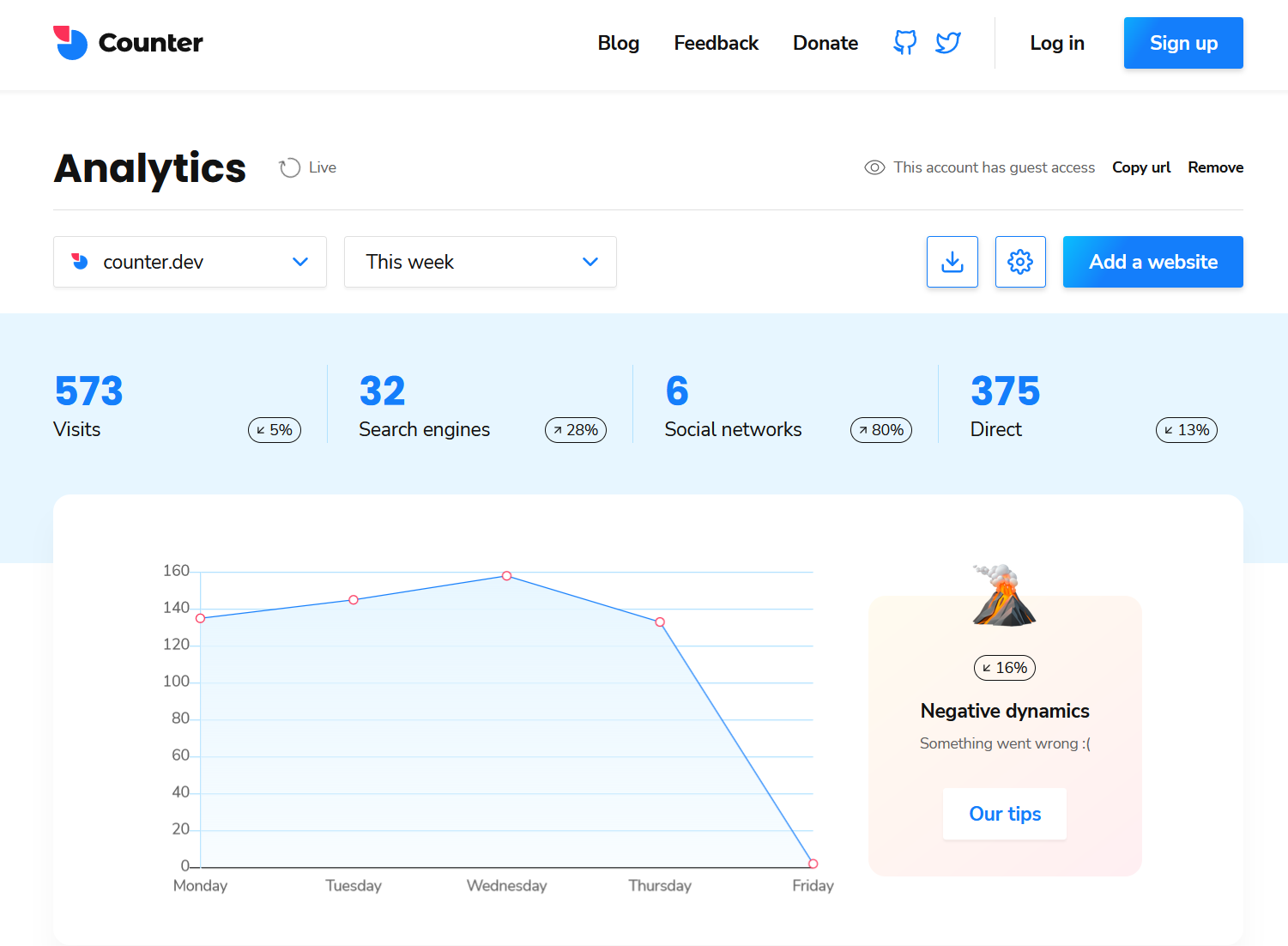
Sign Up
The process is the following:
- Go to the webpage and sign up.
- Place the displayed
<script>tag code snippet provided, to the<head>element of your website. - After deploying the change, visit the dashboard to view the analytics.
Review
Counter.dev is a free service that works with the “Pay what you want” model. It has an extremely easy and clean interface, but that is also its main drawback. It lacks a lot of features and displays just the basic information. For example, it has a dropdown menu for the time, allowing only the current day, week, month, or year for selection. For some these could be enough, but I believe it could offer more customization options and information, compared to other solutions.
Rating: ❤️❤️❤️🖤🖤
GoatCounter
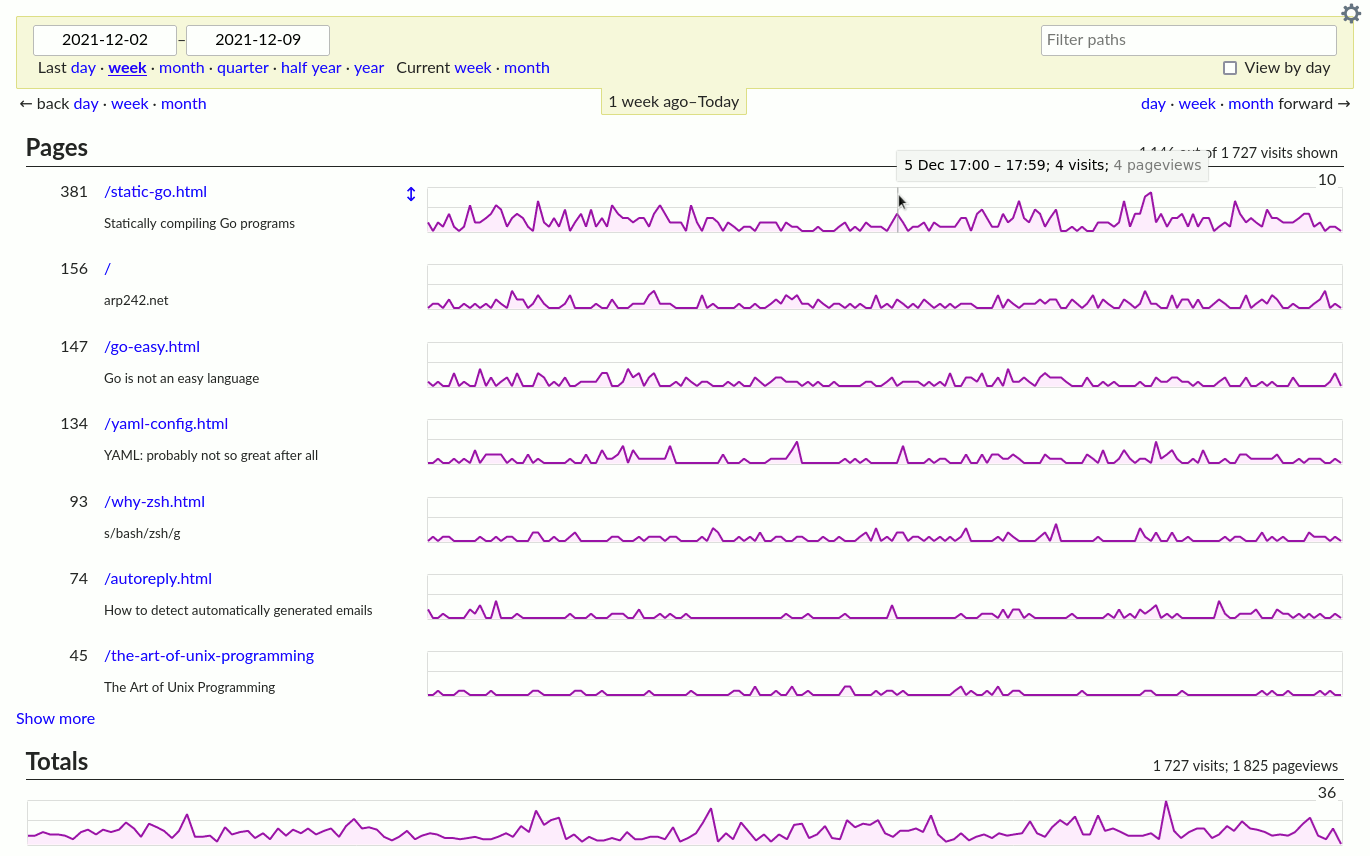
Sign Up
The process is the following:
- Go to the webpage and sign up using a Code that will be used to access your dashboard at
https://[Code].goatcounter.com. - Verify your email.
- Place the displayed
<script>tag code snippet provided, to the<head>element of your website. - After deploying the change, visit the dashboard at your subdomain
https://[Code].goatcounter.comto view the analytics.
Review
GoatCounter is another free service started as a site project and maintained by one person, that offers some paid options only for high-traffic websites. It also has a very simple but intuitive interface, providing just the basic statistics, but offers a lot of customization and settings options. It allows data exporting and also has an API service which you can use to query your analytics programmatically. Lastly, the script responsible for the counting adds a minimal extra weight (~3.2K) to your page.
Rating: ❤️❤️❤️❤️🖤
PostHog

Sign Up
The process is the following:
- Go to the webpage and sign up selecting the PostHog Cloud option.
- Select where you want to send events from (Website for sites and blogs).
- For simplicity select Option 1, to add the
<script>tag code snippet provided, to the<head>element of your website. - Visit your site and click around to generate some initial events and click Continue.
- After deploying the change, visit the dashboard to view the analytics.
Review
PostHog is closer to a Google Analytics alternative than the previous 2 options. It is more business focused and has features that allow a team to do product analysis. It is very extensible with the provided App Library, where you can enable various integration with other services. I found the user tracking feature, that creates user profiles based on the client’s information, a little too much for my taste. It is supposed to be non-identifiable information, but on the other hand, the service is marketed as a product analysis tool, not a privacy alternative, even though it is completely open source.
Rating: ❤️❤️❤️🖤🖤
TelemetryDeck

Sign Up
The process is the following:
- Go to the webpage and create an account.
- In the plan selection, select the free plan and then Create a New App.
- Select Javascript for tracking websites.
- Add the 2
<script>tag code snippet that you see in the usage via script tag section of the documentation and replace theYOUR_APP_IDpart with the one that TelemetryDeck gives you and theUSER_IDENTIFIERpart withanonymous. - After deploying the change, visit the overview page at
https://dashboard.telemetrydeck.com/apps/YOUR_APP_ID, to view the analytics.
Review
TelemetryDeck analytics is targeted as a private alternative and the client code is open sourced, but the server code is not. I found the least usable of all for my use case (a static website). The interface by default provides no usable information and you have to set up the signals you want to send. It has an SDK available to be integrated with not only websites but mobile apps or other web products. Maybe it is a good solution for products where you can use the SDK available.
Rating: ❤️❤️🖤🖤🖤
Splitbee
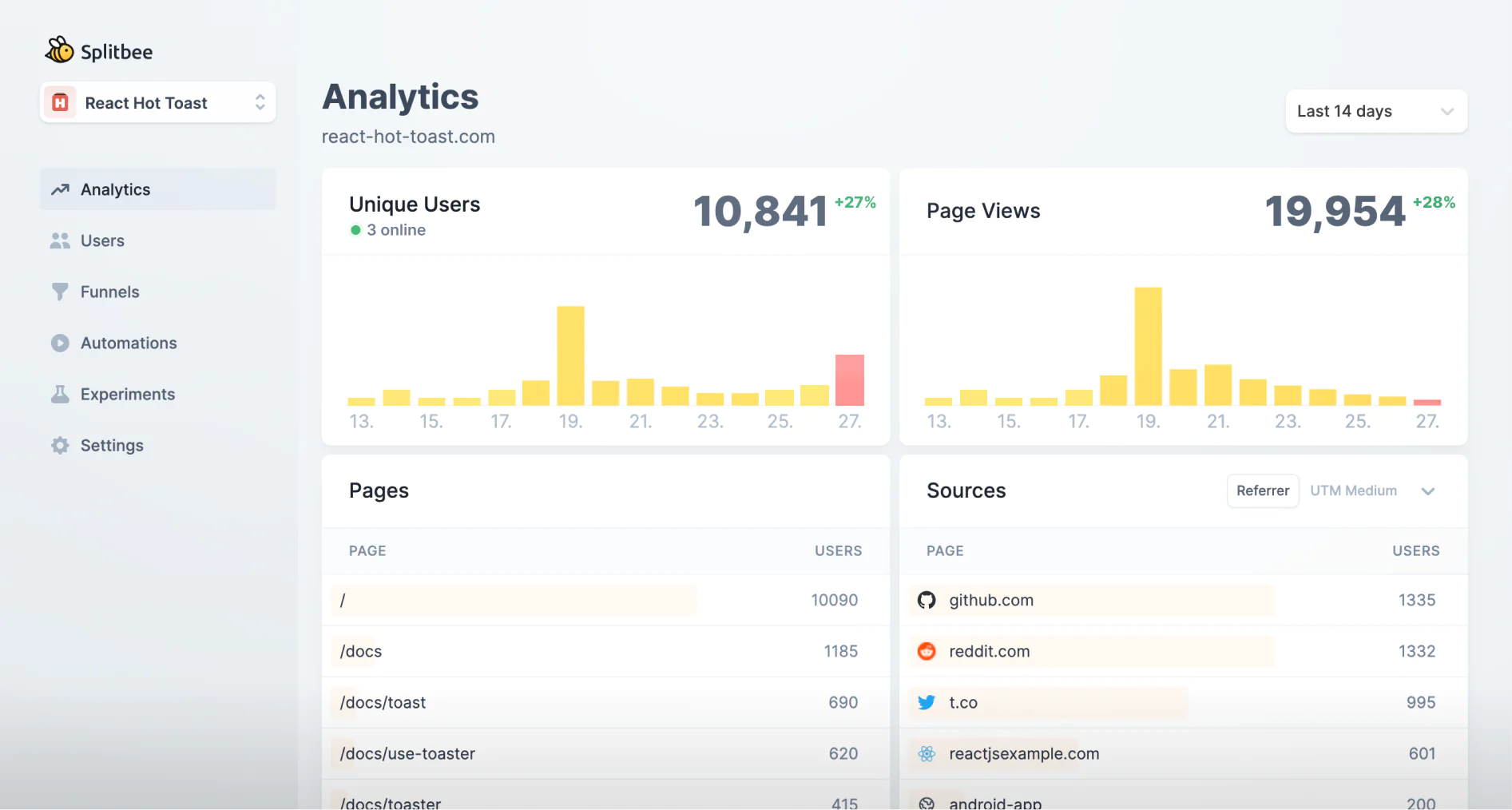
Sign Up
The process is the following:
- Go to the webpage and register.
- Verify your email.
- Create your project, select a name and add the website’s domain.
- Place the displayed
<script>tag code snippet provided, to the<head>element of your website. - After deploying the change, visit the dashboard to view the analytics.
Review
Splitbee is a privacy-friendly and open-source solution. It has a very clean and simple interface where you can find the basic statistics and a useful user dashboard where you can see easily which pages each user has visited with minimal identification information (Country and User agent only). Another great feature is the automation one, where you can set up email, Telegram, or Slack notifications on certain defined events. It is also very lightweight (3.3kB) compared to Google Analytics (46kB). The main drawback is that it has a low free plan (2.5k / month) which is only sufficient for really small pages.
Rating: ❤️❤️❤️❤️🖤
beampipe
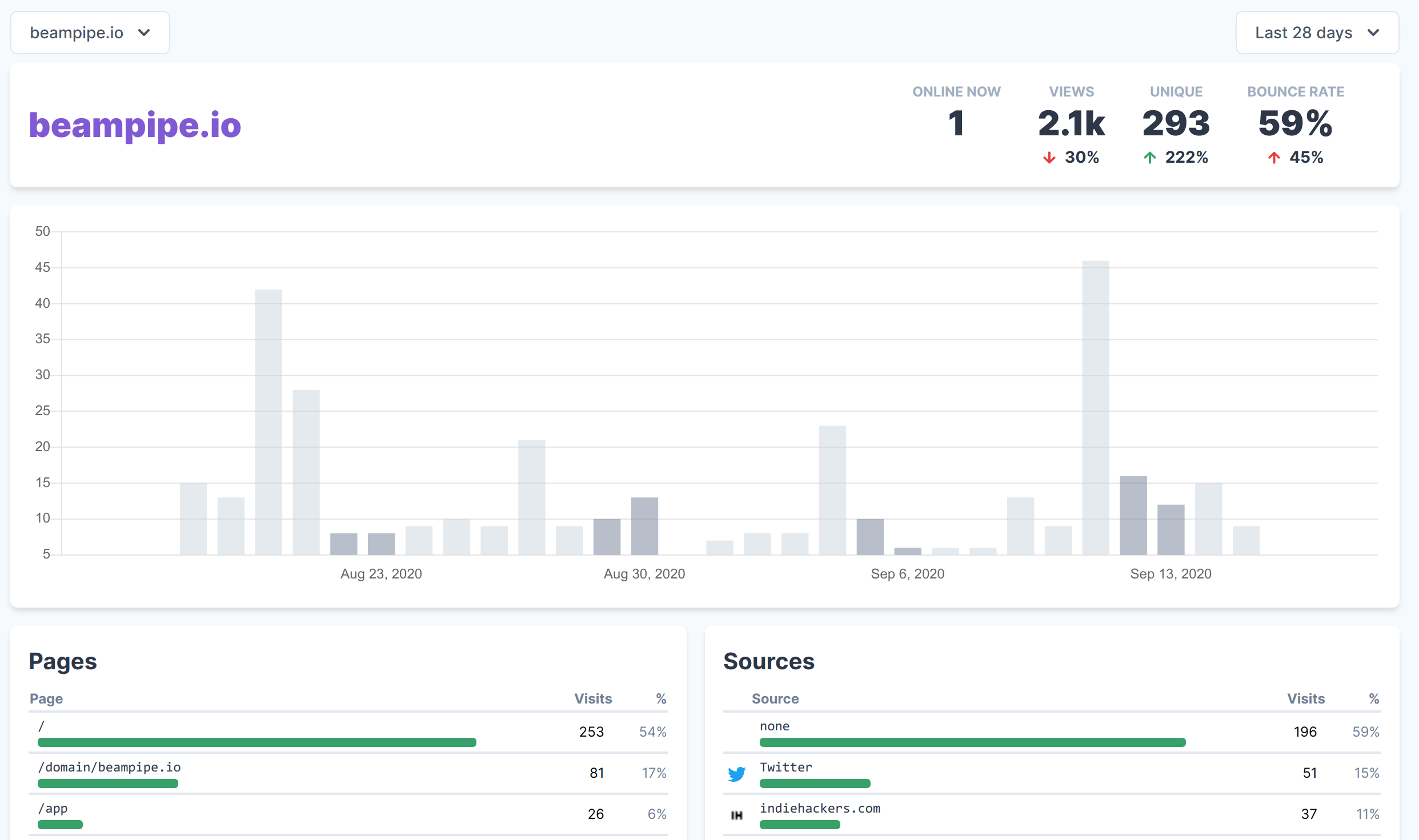
Sign Up
The process is the following:
- Go to the webpage and sign up.
- Add the Domain of your website to track.
- Place the displayed
<script>tag code snippet provided, to the<head>element of your website. - After deploying the change, visit the dashboard to view the analytics.
Rating: ❤️❤️🖤🖤🖤
Review
beampipe is a privacy-focused Lightweight tracking script. Its user interface is very minimal and does not provide a lot of helpful analytics by default. It also has a low free plan (10k / month) compared to other solutions and it is not open sourced (their GitHub link does not have any repositories public).
Swetrix

Review
I did not end up using Swetrix, because a script needs to be added at the end of the <body> tag and I do not have an easy way right now to add it to all my pages. But, it seems a very interesting choice, as it has an elegant simplicity but offers some good features. It even has browser plugins for Chrome and Firefox to quickly view your site analytics. It also has a very simple and clear explanation of its tracking logic to make it more transparent.
Piwik
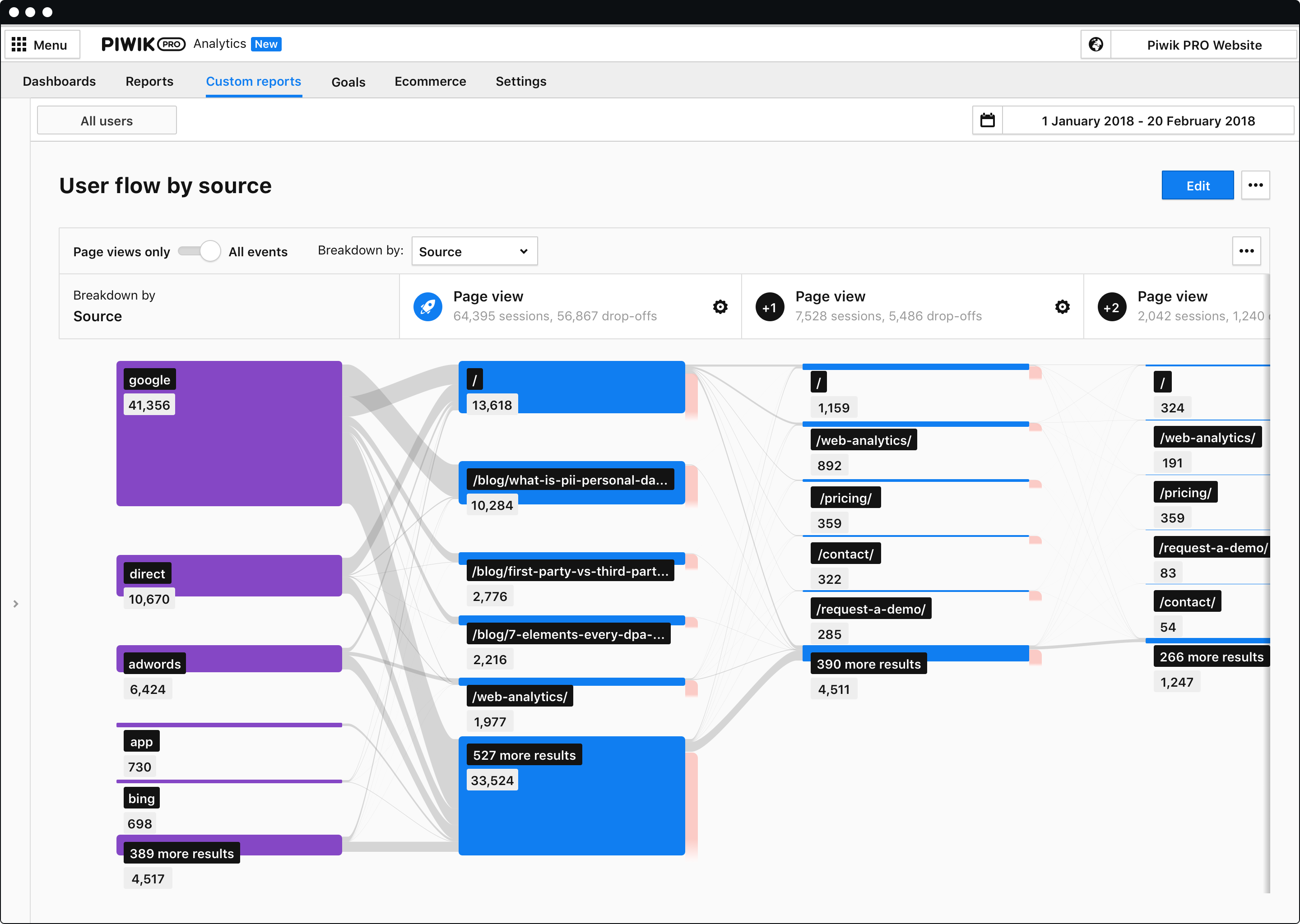
Review
I did not end up using Piwik too, because the script needs to be added at the end of the <body> tag. I also did not find a reason to give the effort to try, as from the demo it seems that it is a more business-focused solution and I do not need that kind of complexity for a simple static website. Lastly, it needs user consent, which is very annoying and I believe it does not line up with the privacy-focused alternative theme we have here.