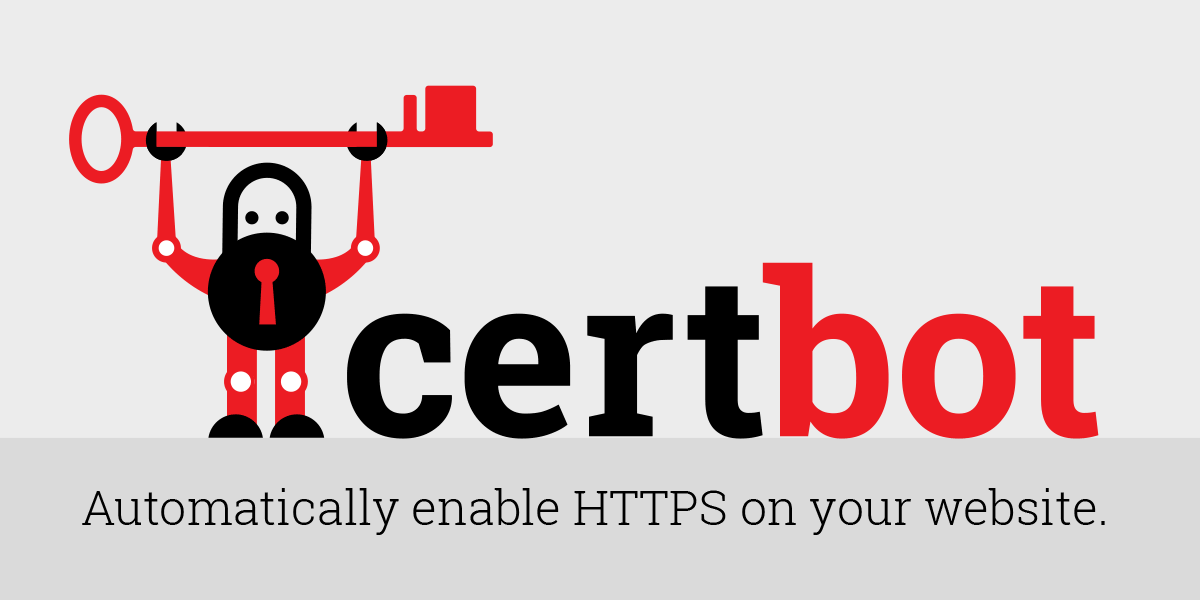In this post we will see, how we can get an SSL certificate for our Apache or Nginx server with Certbot from Let’s Encrypt.
Prerequisites
An Ubuntu or Debian server (tested on Ubuntu 18.04 and Debian 10) that you have SSH access and
rootorsudoprivileges.You can follow the SSH Server & UFW Configure guide to set up SSH best practices and configure a basic firewall.