Hugo Install

In this post, we will see how we can install Hugo on our Ubuntu (or any Debian based) system.
Hugo is a very popular open-source static site generator (SSG) that is build with Go. It is mainly known for its speed and flexibility.
Hugo can be used by experienced Front-End developers that can create their custom themes with the Hugo templating system, but can also be used by novice users that want to create their own webpage with little to none knowledge.
Building a DSL Info Bot with Selenium and Plotly
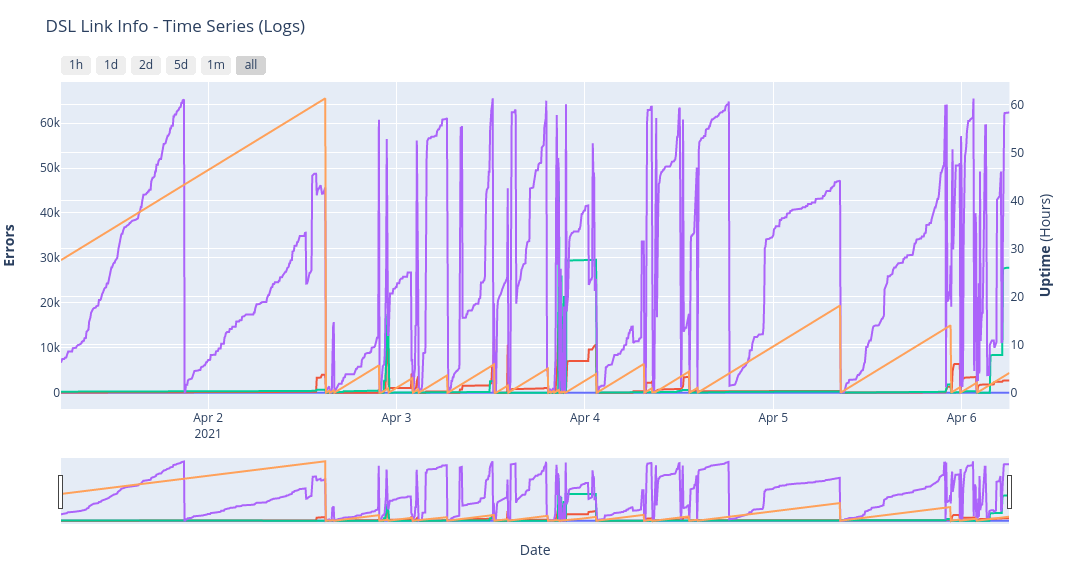
About A python bot, that uses Selenium, in order to automatically access the Router/Modem’s web-based setup page and get DSL Link info. It uses Plotly to create an interactive Plot as an HTML web page.
It also supports the export of the data to an InfluxDB Bucket for further monitoring and visualizing.
Currently gets the following info:
CRC Errors FEC Errors Showtime_start Support for the following Routers/Modems:
ZTE Nova Routers (H267N, H288A, …) The need behind this project, was to monitor my DSL Link information over time, to correlate with various internet outages or sudden internet speed issues.
Building a full stack application for finding Movies on Streaming Platforms with the SERN stack (SQL, Express, React, Node)
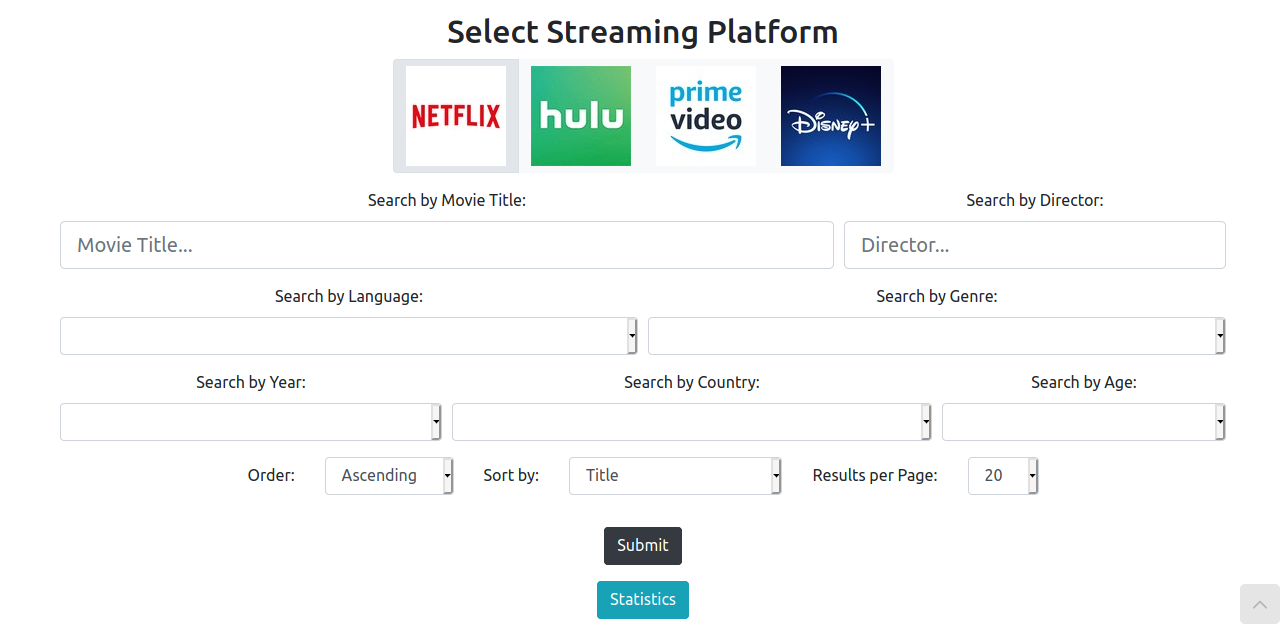
About The purpose of this project is to create a Web Application in which a user can search movies to watch in different streaming platforms (Netflix, Hulu, Amazon Prime, Disney+).
The user can filter the results with different criteria and choose to search on any number of the streaming platforms in order to find the desired movies. Also, some statistics are provided about the number of movies that are available on each platform in the form of a pie chart.
Change Wordpress Port

In this post we will see, how we can change the default port (port 80) of Wordpress to something else (port 1280) in order to have port 80 available for other applications to use.
To make this change we will need to change 2 main things, the Apache configuration files and some options in the MySQL database.
We are assuming that Wordpress is installed in a LAMP stack on an Ubuntu or Debian server.
Wordpress Install

Wordpress Installation and Configuration Guide.
Prerequisites Create a sudo user on your server Install a LAMP stack Secure your site with SSL (can be done after) Create a MySQL Database and User for WordPress Log in to a MySQL administrative account (root):
sudo mysql -u root -p Create wordpress database:
CREATE DATABASE wordpress DEFAULT CHARACTER SET utf8 COLLATE utf8_unicode_ci; Create exclusive user for this database:
GRANT ALL ON wordpress.
LAMP Install

MySQL Install MySQL sudo apt install mysql-server Run security script Accept almost everything, and add secure root password:
sudo mysql_secure_installation Change authentication method If you don’t change the authentication method from auth_socket to mysql_native_password then anyone with a sudo user password can log in as root.
To check the authentication method, enter MySQL:
sudo mysql And type:
SELECT user,authentication_string,plugin,host FROM mysql.user; To configure the root account to authenticate with a password, run the following ALTER USER command.