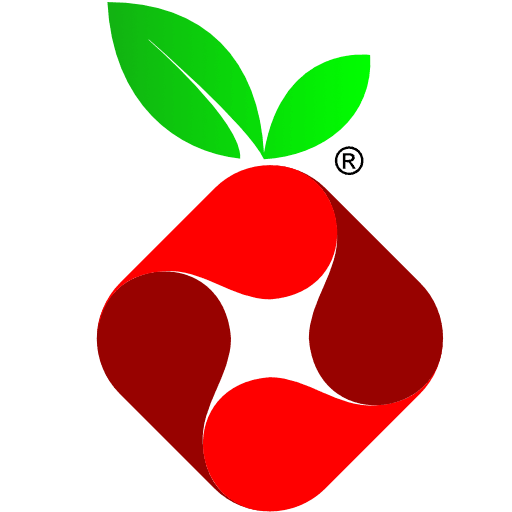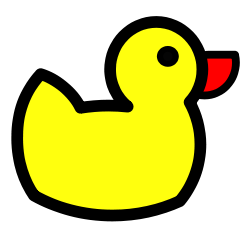Pi-hole® is a DNS sinkhole that protects your devices from unwanted content, without installing any client-side software.
We will use Pi-hole as our DNS server in our local network in order to block ads on all devices. It is important for Pi-hole to be run on a device or server that is constantly running, as we will configure our router to point to this device for any DNS query. So without it running we will not be able to access any webpage.