Docker Install
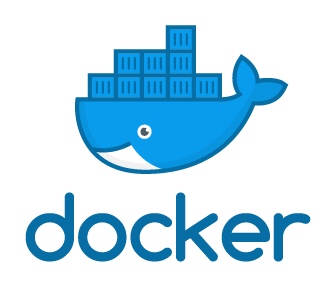
Install and Configure Docker for Ubuntu.
Installation
Prerequisites
To install Docker Engine, you need the 64-bit version of one of these Ubuntu versions:
- Ubuntu Hirsute 21.04
- Ubuntu Groovy 20.10
- Ubuntu Focal 20.04 (LTS)
- Ubuntu Bionic 18.04 (LTS)
- Ubuntu Xenial 16.04 (LTS)
Uninstall old versions
Older versions of Docker were called docker, docker.io, or docker-engine. If these are installed, uninstall them:
sudo apt-get remove docker docker-engine docker.io containerd runc
Set up the repository
Update the apt package index and install packages to allow apt to use a repository over HTTPS:
sudo apt-get update
sudo apt-get install \
apt-transport-https \
ca-certificates \
curl \
gnupg \
lsb-release
Add Docker’s official GPG key:
curl -fsSL https://download.docker.com/linux/ubuntu/gpg | sudo gpg --dearmor -o /usr/share/keyrings/docker-archive-keyring.gpg
Use the following command to set up the stable repository for x86_64 Ubuntu versions:
echo \
"deb [arch=amd64 signed-by=/usr/share/keyrings/docker-archive-keyring.gpg] https://download.docker.com/linux/ubuntu \
$(lsb_release -cs) stable" | sudo tee /etc/apt/sources.list.d/docker.list > /dev/null
Install Docker Engine
Update the apt package index, and install the latest version of Docker Engine and containerd:
sudo apt-get update
sudo apt-get install docker-ce docker-ce-cli containerd.io
Verify that Docker Engine is installed correctly by running the hello-world image:
sudo docker run hello-world
This command downloads a test image and runs it in a container. When the container runs, it prints an informational message and exits.
Docker Engine is installed and running. The docker group is created but no users are added to it. You need to use sudo to run Docker commands. Continue to allow non-privileged users to run Docker commands.
Post-installation
This section contains optional procedures for configuring Linux hosts to work better with Docker.
Manage Docker as a non-root user
The Docker daemon binds to a Unix socket instead of a TCP port. By default that Unix socket is owned by the user root and other users can only access it using sudo. The Docker daemon always runs as the root user.
If you don’t want to preface the docker command with sudo, create a Unix group called docker and add users to it. When the Docker daemon starts, it creates a Unix socket accessible by members of the docker group.
After the installation usually the docker group is created, but no users are added. To check the existence of the docker group run:
getent group docker
If you do not see any output, create it with:
sudo groupadd docker
Add your user to the docker group:
sudo usermod -aG docker $USER
Log out and log back in so that your group membership is re-evaluated, or run:
newgrp docker
Verify that you can run docker commands without sudo:
docker run hello-world
Configure Docker to start on boot
Most current Linux distributions (RHEL, CentOS, Fedora, Debian, Ubuntu 16.04 and higher) use systemd to manage which services start when the system boots. On Debian and Ubuntu, the Docker service is configured to start on boot by default.
To automatically start Docker and Containerd on boot for other distros, use the commands below:
sudo systemctl enable docker.service
sudo systemctl enable containerd.service
To disable this behavior, use disable instead:
sudo systemctl disable docker.service
sudo systemctl disable containerd.service
Uninstall
Uninstall Docker Engine
Uninstall the Docker Engine, CLI, and Containerd packages:
sudo apt-get purge docker-ce docker-ce-cli containerd.io
Images, containers, volumes, or customized configuration files on your host are not automatically removed. To delete all images, containers, and volumes:
sudo rm -rf /var/lib/docker
sudo rm -rf /var/lib/containerd