OverTheWire - Bandit Walkthrough - Levels 0-9
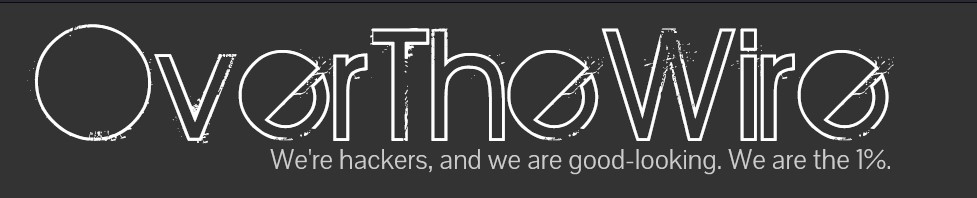
OverTheWire’s wargames are offered to help learn and practice security concepts in the form of fun-filled games.
The Bandit wargame is aimed at absolute beginners and will teach them the basics needed to be able to play other wargames. All the challenges are focused on the Linux systems and their commands. It aims to get the player familiar with the Linux terminal and introduce some basic security concepts.
It consists of a total of 33 Levels. At each level, you have to find the password for the next level to continue playing. Each Level is a user that you connect as, using SSH in the bandit.labs.overthewire.org server.
In this post, we will present the solutions for Levels 0-9 of the Bandit wargame.
- See the solutions for the next Levels 10-19
NOTE: These walkthroughs are written and published to help other members of the community that are stuck at some Level. It is strongly advised to first try the challenges yourself until you can progress no more, and only then come back here to see the solution.
Level 0
Level Goal
The password for the next level is stored in a file called
readmelocated in the home directory. Use this password to log intobandit1using SSH. Whenever you find a password for a level, use SSH (on port 2220) to log into that level and continue the game.
The goal of this level is to log into the game using SSH. You can use SSH from a computer using any operating system:
- Windows
- macOS
- Linux
Solution
It is best to use a Linux distribution, to practice the things you learn in each challenge but it is not required. There are many guides on how to use SSH on Windows. For Linux and macOS users, you can simply use the ssh utility that is available from your terminal.
The host which we need to connect is bandit.labs.overthewire.org and the port is 2220. We can use the -p flag to define the port we want to connect to. The username is bandit0 and the password is also bandit0.
Log in to bandit0:
ssh -p 2220 bandit0@bandit.labs.overthewire.org
Password: bandit0
We can find a readme file in our home directory. If we cat it we can see the password for the next level:
bandit0@bandit:~$ cat readme
boJ9jbbUNNfktd78OOpsqOltutMc3MY1
Level 1
Level Goal
The password for the next level is stored in a file called
-located in the home directory
Solution
Log in to bandit1, using the password found from Level 0:
ssh -p 2220 bandit1@bandit.labs.overthewire.org
Run cat with redirection in order to read from the - file as stdin:
bandit1@bandit:~$ cat < -
CV1DtqXWVFXTvM2F0k09SHz0YwRINYA9
Level 2
Level Goal
The password for the next level is stored in a file called
spaces in this filenamelocated in the home directory
Solution
Log in to bandit2, using the password found from Level 1:
ssh -p 2220 bandit2@bandit.labs.overthewire.org
Run cat to the spaces in this filename file using backslashes to escape spaces:
bandit2@bandit:~$ cat spaces\ in\ this\ filename
UmHadQclWmgdLOKQ3YNgjWxGoRMb5luK
Level 3
Level Goal
The password for the next level is stored in a hidden file in the
inheredirectory.
Solution
Log in to bandit3, using the password found from Level 2:
ssh -p 2220 bandit3@bandit.labs.overthewire.org
Run ls -a in order to listen all files in the ~/inhere directory:
bandit3@bandit:~$ ls -a inhere/
. .. .hidden
Run cat to see the contents of the hidden file in ~/inhere/.hidden:
bandit3@bandit:~$ cat inhere/.hidden
pIwrPrtPN36QITSp3EQaw936yaFoFgAB
Level 4
Level Goal
The password for the next level is stored in the only human-readable file in the
inheredirectory. Tip: if your terminal is messed up, try theresetcommand.
Solution
Log in to bandit4, using the password found from Level 3:
ssh -p 2220 bandit4@bandit.labs.overthewire.org
Run cat on -file07 starting with -- in order to escape the filename that starts with a dash:
bandit4@bandit:~$ cd inhere/
bandit4@bandit:~/inhere$ cat -- -file07
koReBOKuIDDepwhWk7jZC0RTdopnAYKh
Alternatively, you can run cat with the full path of the file without caring about the dash:
bandit4@bandit:~$ cat ~/inhere/-file07
koReBOKuIDDepwhWk7jZC0RTdopnAYKh
Level 5
Level Goal
The password for the next level is stored in a file somewhere under the inhere directory and has all of the following properties:
- human-readable
- 1033 bytes in size
- not executable
Solution
Log in to bandit5, using the password found from Level 4:
ssh -p 2220 bandit5@bandit.labs.overthewire.org
We use find to find all files with a size of 1033 bytes:
bandit5@bandit:~$ find ~/inhere -size 1033c
/home/bandit5/inhere/maybehere07/.file2
And we run cat on the found file:
bandit5@bandit:~$ cat /home/bandit5/inhere/maybehere07/.file2
DXjZPULLxYr17uwoI01bNLQbtFemEgo7
Level 6
Level Goal
The password for the next level is stored somewhere on the server and has all of the following properties:
- owned by user
bandit7- owned by group
bandit6- 33 bytes in size
Solution
Log in to bandit6, using the password found from Level 5:
ssh -p 2220 bandit6@bandit.labs.overthewire.org
We use find to find all files with these properties and we use grep to filter out all the files that we don’t have permissions:
bandit6@bandit:~$ find / -size 33c -user bandit7 -group bandit6 2>&1 | grep -v 'Permission denied'
find: ‘/proc/16190/task/16190/fd/6’: No such file or directory
find: ‘/proc/16190/task/16190/fdinfo/6’: No such file or directory
find: ‘/proc/16190/fd/5’: No such file or directory
find: ‘/proc/16190/fdinfo/5’: No such file or directory
/var/lib/dpkg/info/bandit7.password
And we run cat on the found file:
bandit6@bandit:~$ cat /var/lib/dpkg/info/bandit7.password
HKBPTKQnIay4Fw76bEy8PVxKEDQRKTzs
Level 7
Level Goal
The password for the next level is stored in the file
data.txtnext to the word millionth.
Solution
Log in to bandit7, using the password found from Level 6:
ssh -p 2220 bandit7@bandit.labs.overthewire.org
So we use grep in order to find the password:
bandit7@bandit:~$ grep millionth data.txt
millionth cvX2JJa4CFALtqS87jk27qwqGhBM9plV
Level 8
Level Goal
The password for the next level is stored in the file
data.txtand is the only line of text that occurs only once.
Solution
Log in to bandit8, using the password found from Level 7:
ssh -p 2220 bandit8@bandit.labs.overthewire.org
We need to sort the lines using sort and to find the only line that is not a duplicate using uniq:
bandit8@bandit:~$ sort data.txt | uniq -u
UsvVyFSfZZWbi6wgC7dAFyFuR6jQQUhR
Level 9
Level Goal
The password for the next level is stored in the file
data.txtin one of the few human-readable strings, preceded by several ‘=’ characters.
Solution
Log in to bandit9, using the password found from Level 8:
ssh -p 2220 bandit9@bandit.labs.overthewire.org
We use strings in order to strip out all the binary code and leave only the text, and then we grep with the equal characters:
bandit9@bandit:~$ strings data.txt | grep ==
========== the*2i"4
========== password
Z)========== is
&========== truKLdjsbJ5g7yyJ2X2R0o3a5HQJFuLk