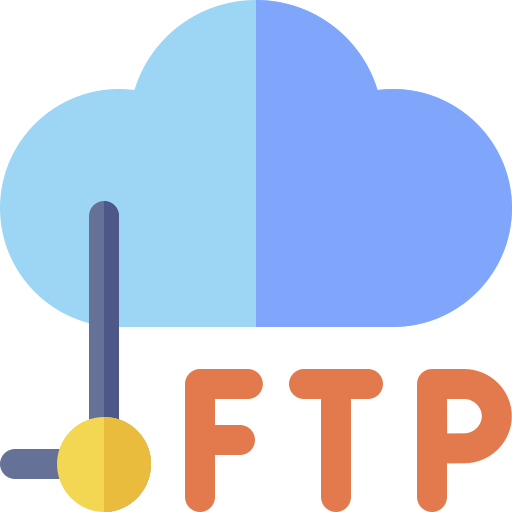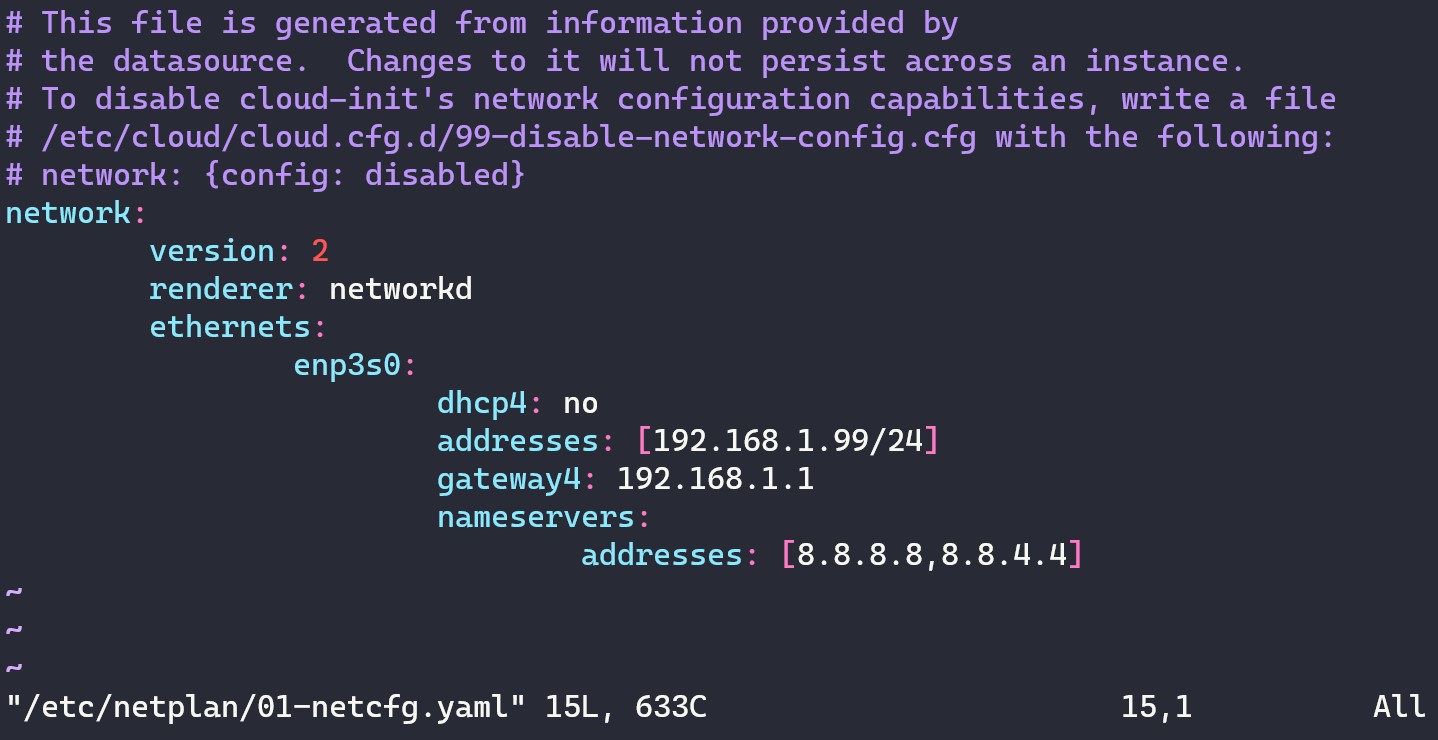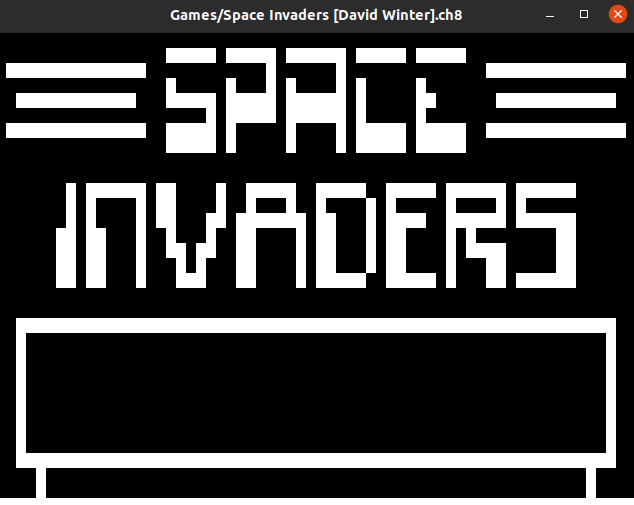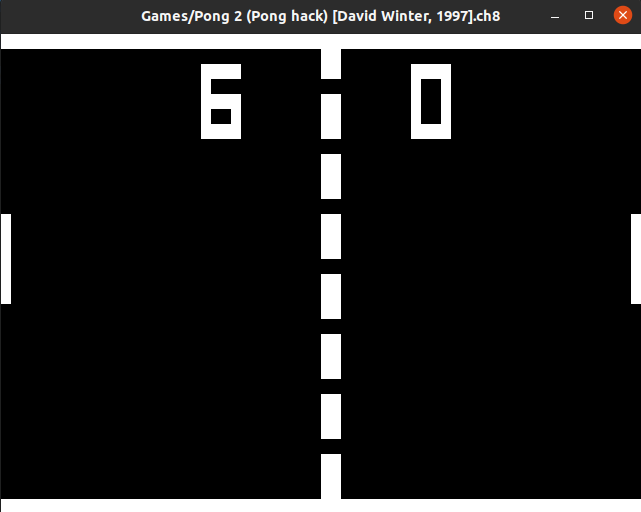In this post, we will see how can change our default shell from bash to zsh. Zsh is a shell designed for interactive use, and can offer features that bash does not have, or it is difficult to implement and add.
Some of these features are: Auto Correction, Syntax Highlighting, Autosuggestions, and many more.
These features can be come even more easier to add, if we use a framework for zsh, like Oh My Zsh. Oh My Zsh is a delightful, open source, community-driven framework for managing your Zsh configuration. Oh My Zsh makes it easier to add new features with the bundled plugins that you can enable by editing a single line. You can also easily install external plugins that are provided by the community. Also, Oh My Zsh comes with over 150 available themes, that can change the way you look at your terminal.