ECSC CTF 2021 - User Manual
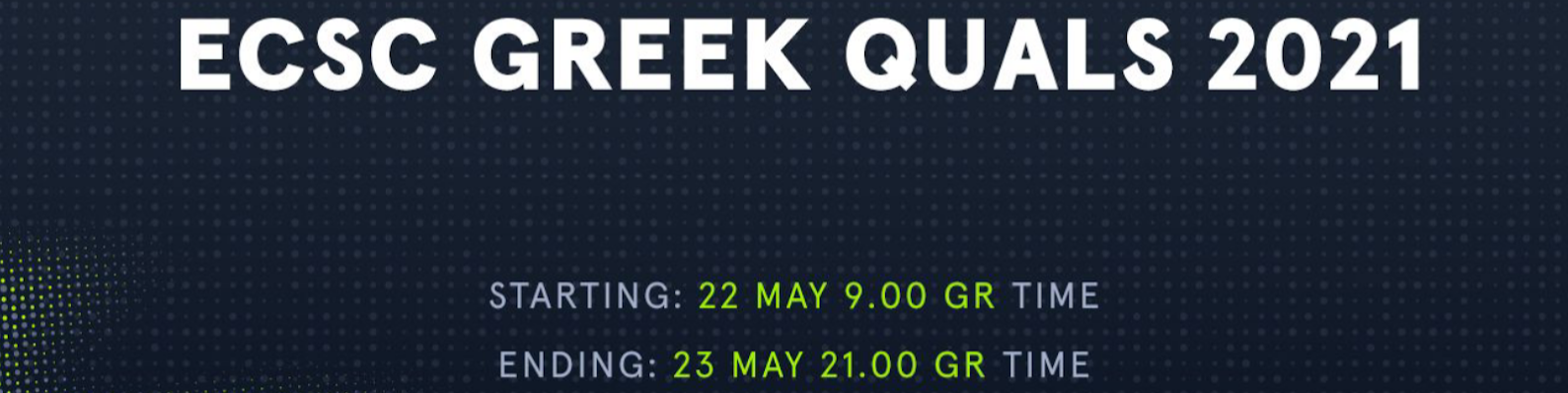
Forensics 1 - user manual Challenge Description Recently I bought a custom made video game from a totally legit salesman under a dark bridge. There was a user manual alongside, but I can not see the contents of it.
This challenge has a downloadable part. Steps Unzip challenge files:
unzip forensics_user_manual We get a file user_manual.docm, which is a word document file with macros.
Unzip docm file Our first try was to unzip the .
ECSC CTF 2021 - Serial
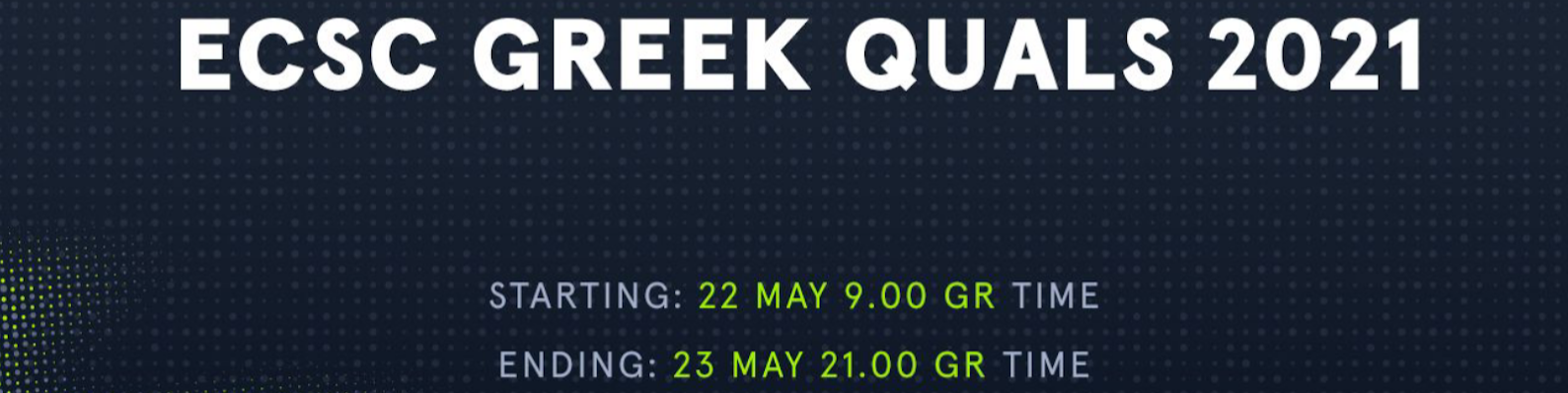
Hardware 1 - Serial Challenge Description We managed to eavesdrop on the serial communication of an Arduino-based door locks debugging interface. Can you find the password?
This challenge has a downloadable part. Steps Unzip challenge files:
unzip hw_serial.zip We get a file signal.txt, which is the debugging dump of the arduino-based door lock. As we get from the challenge description the file will contain the Serial binary data that we have received from the Arduino.
ECSC CTF 2021 - Baby JAWTS Doo Doo Doo
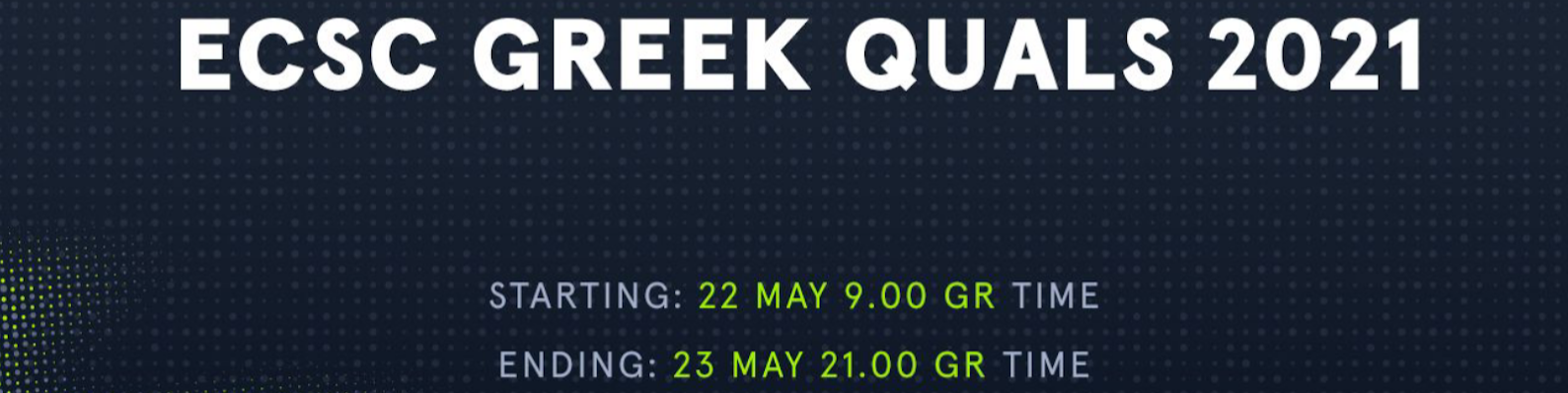
Web 1 - baby JAWTS doo doo doo Challenge Description There is None like you, There is None like you, And there will never be another JAWTS hunter, Deemed as worthy as you 🎣 …
This challenge is started on-demand. Steps Brute Force URIs The first step was to find any open directories-files:
gobuster -u http://159.65.50.127:30139 -w common.txt But nothing was found…
Input Field After looking the page and inspecting the HTML-JS code the only valuable piece of info is the input field and the fact that the fish database is stored as an object in memory and we can see all entries.
ECSC CTF 2021 - RSA Leaks
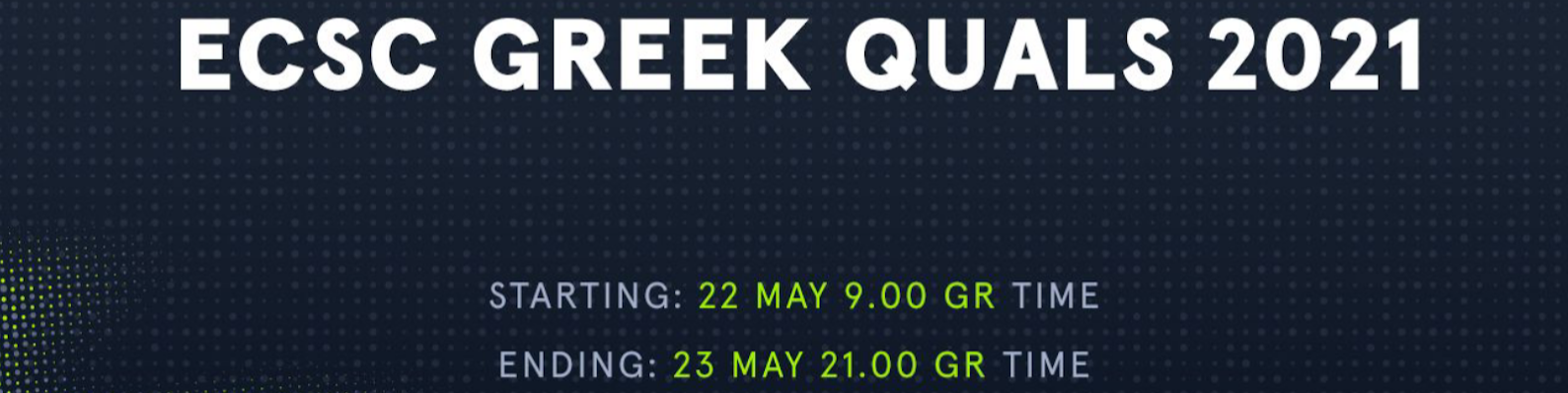
Crypto 1 - RSA Leaks Challenge Description DinoCorp has been experimenting with dinosaurs for years. Their labs are located on an island in the middle of the ocean. We managed to intercept an encrypted message from the head scientist. It looks like something is wrong. Can you decrypt the message?
This challenge has a downloadable part. Steps Unzip challenge files:
unzip crypto_rsa_leaks.zip First thoughts If we check the files we have:
OverTheWire - Leviathan Walkthrough - Levels 0-4
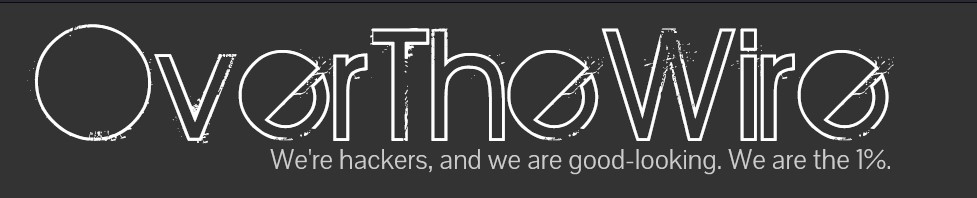
OverTheWire’s wargames are offered to help learn and practice security concepts in the form of fun-filled games.
The Leviathan wargame is a little bit more advanced than Bandit but still doesn’t require any knowledge about programming. It is best to first play Bandit and then Leviathan.
It consists of a total of 6 Levels. At each level, you have to find the password for the next level to continue playing. Each Level is a user that you connect as, using SSH in the leviathan.
OverTheWire - Bandit Walkthrough - Levels 30-33
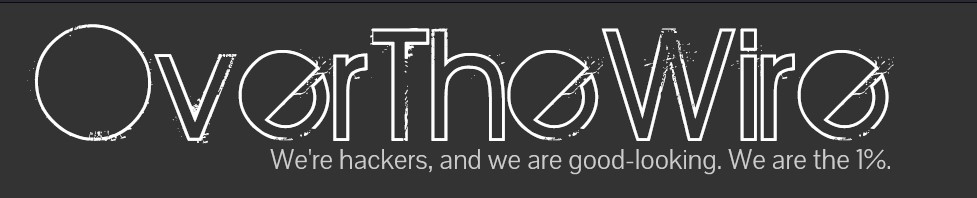
OverTheWire’s wargames are offered to help learn and practice security concepts in the form of fun-filled games.
The Bandit wargame is aimed at absolute beginners and will teach them the basics needed to be able to play other wargames. All the challenges are focused on the Linux systems and their commands. It aims to get the player familiar with the Linux terminal and introduce some basic security concepts.
It consists of a total of 33 Levels.
OverTheWire - Bandit Walkthrough - Levels 20-29
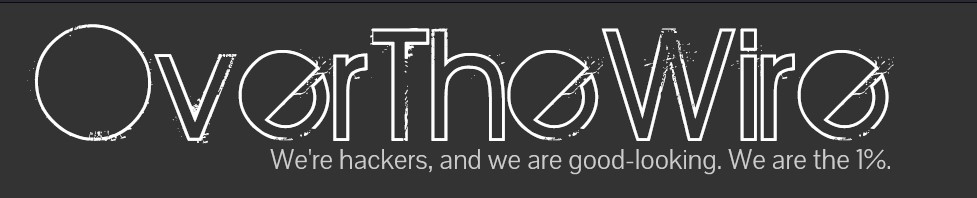
OverTheWire’s wargames are offered to help learn and practice security concepts in the form of fun-filled games.
The Bandit wargame is aimed at absolute beginners and will teach them the basics needed to be able to play other wargames. All the challenges are focused on the Linux systems and their commands. It aims to get the player familiar with the Linux terminal and introduce some basic security concepts.
It consists of a total of 33 Levels.
OverTheWire - Bandit Walkthrough - Levels 10-19
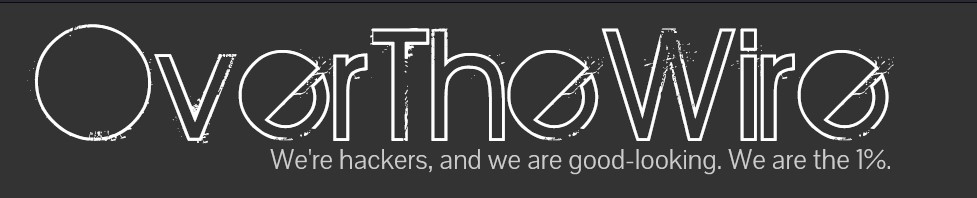
OverTheWire’s wargames are offered to help learn and practice security concepts in the form of fun-filled games.
The Bandit wargame is aimed at absolute beginners and will teach them the basics needed to be able to play other wargames. All the challenges are focused on the Linux systems and their commands. It aims to get the player familiar with the Linux terminal and introduce some basic security concepts.
It consists of a total of 33 Levels.
OverTheWire - Bandit Walkthrough - Levels 0-9
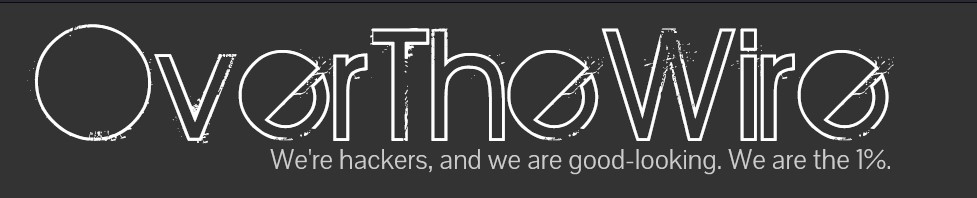
OverTheWire’s wargames are offered to help learn and practice security concepts in the form of fun-filled games.
The Bandit wargame is aimed at absolute beginners and will teach them the basics needed to be able to play other wargames. All the challenges are focused on the Linux systems and their commands. It aims to get the player familiar with the Linux terminal and introduce some basic security concepts.
It consists of a total of 33 Levels.
Hugo Site Configure

In this post, we will see how we can create and configure our Hugo blog to our needs. This guide assumes, that Hugo is already installed in your system.
We will use a certain theme as an example, but the same principles apply to almost every theme.
We must also note that Hugo is somewhat tied to the theme you have, so if you want to change it, some changes will need to be made, mostly on the top config file, and less on the markdown content.