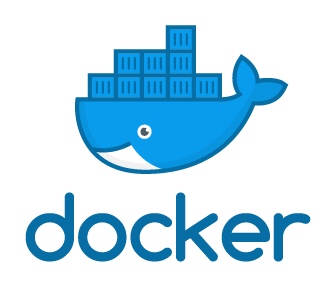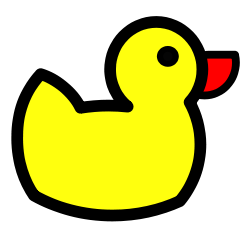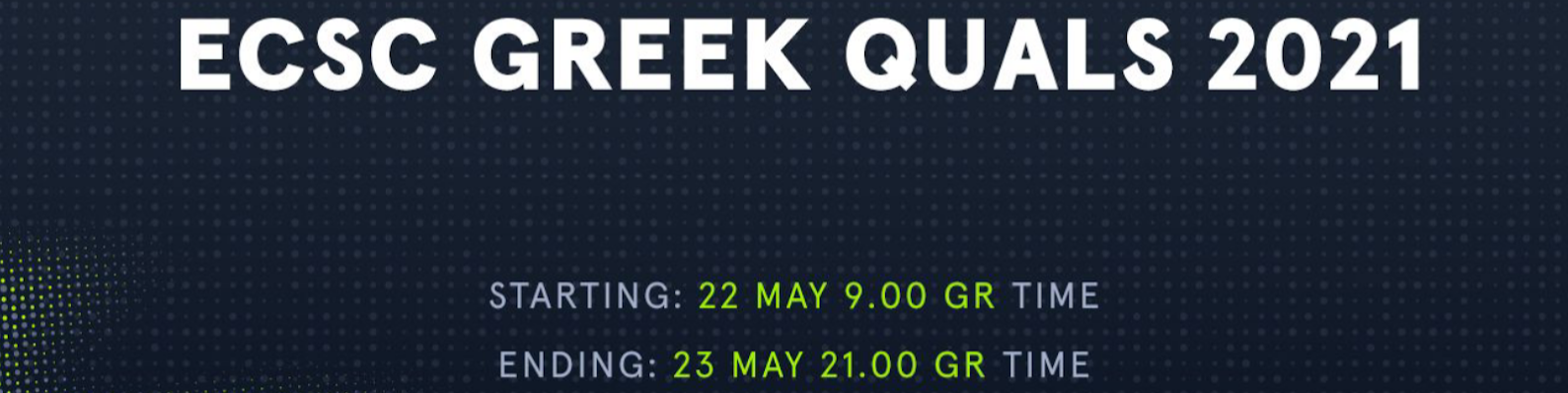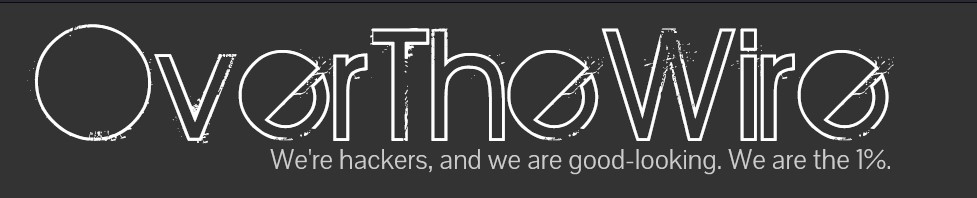Install and Configure Docker for Ubuntu.
Installation
Prerequisites
To install Docker Engine, you need the 64-bit version of one of these Ubuntu versions:
- Ubuntu Hirsute 21.04
- Ubuntu Groovy 20.10
- Ubuntu Focal 20.04 (LTS)
- Ubuntu Bionic 18.04 (LTS)
- Ubuntu Xenial 16.04 (LTS)
Uninstall old versions
Older versions of Docker were called docker, docker.io, or docker-engine. If these are installed, uninstall them:
sudo apt-get remove docker docker-engine docker.io containerd runc
Set up the repository
Update the apt package index and install packages to allow apt to use a repository over HTTPS: